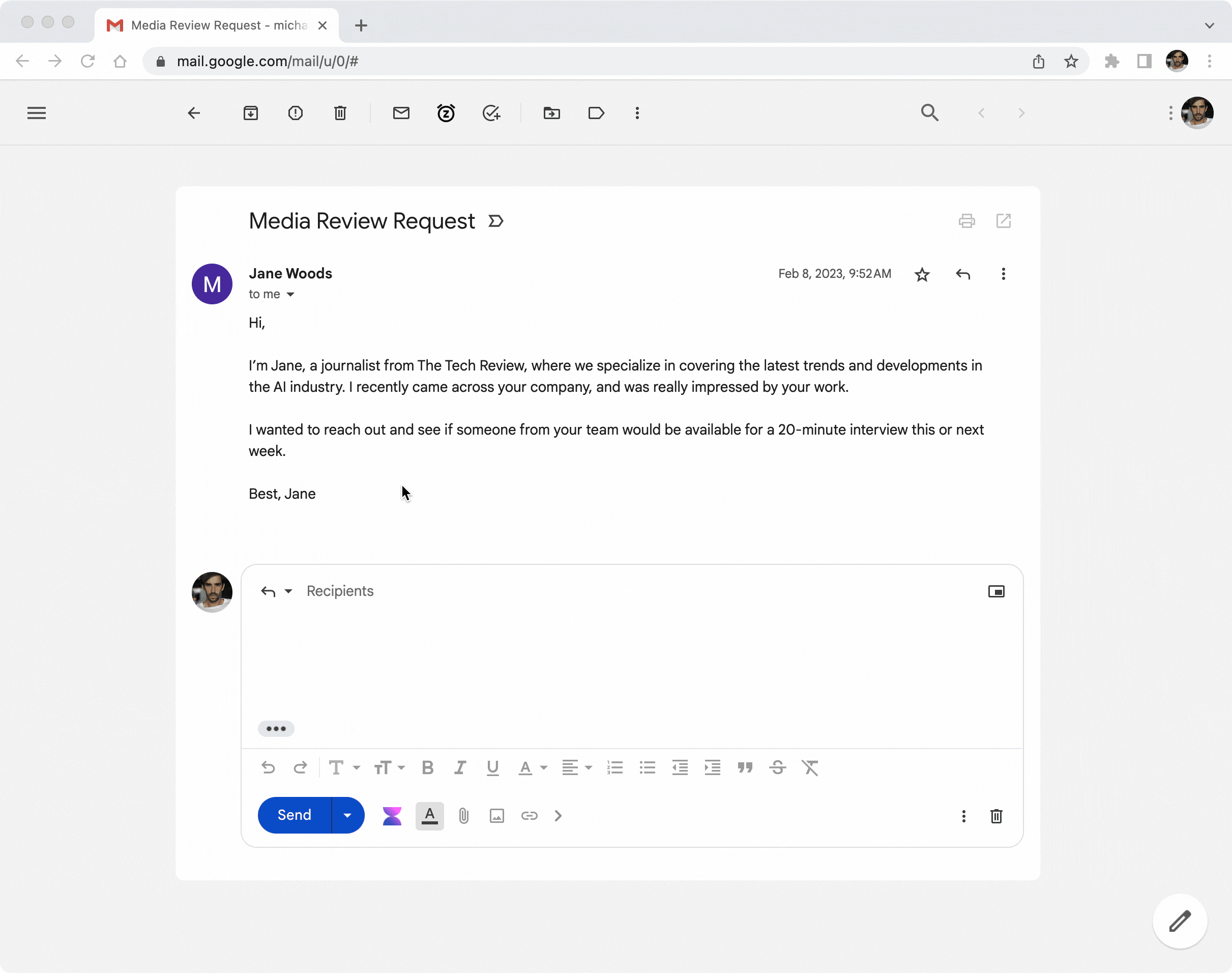TL;DR Click on the Voilà icon in the compose window of Gmail and tell Voilà how you would like to respond to an email.
Navigating your Gmail inbox and crafting the perfect responses can sometimes feel like a chore, especially when you're juggling multiple tasks. Voilà steps in to streamline this process helping you to draft emails and respond to messages with ease.
Get started by looking for the Voilà icon in the compose window of Gmail. Click on the icon to open the assistant and tell Voilà how you would like to respond.
Voilà will then generate a response and you're free to review, tweak, and dispatch your email. Whether it's refining the tone, adding a personal touch, or keeping it concise, Voilà accommodates with a variety of follow-up commands to get it just right.
Pro Tip: Save your responses as templates to reuse them in the future. Learn more by visiting our guide on AI templates for writing Emails.