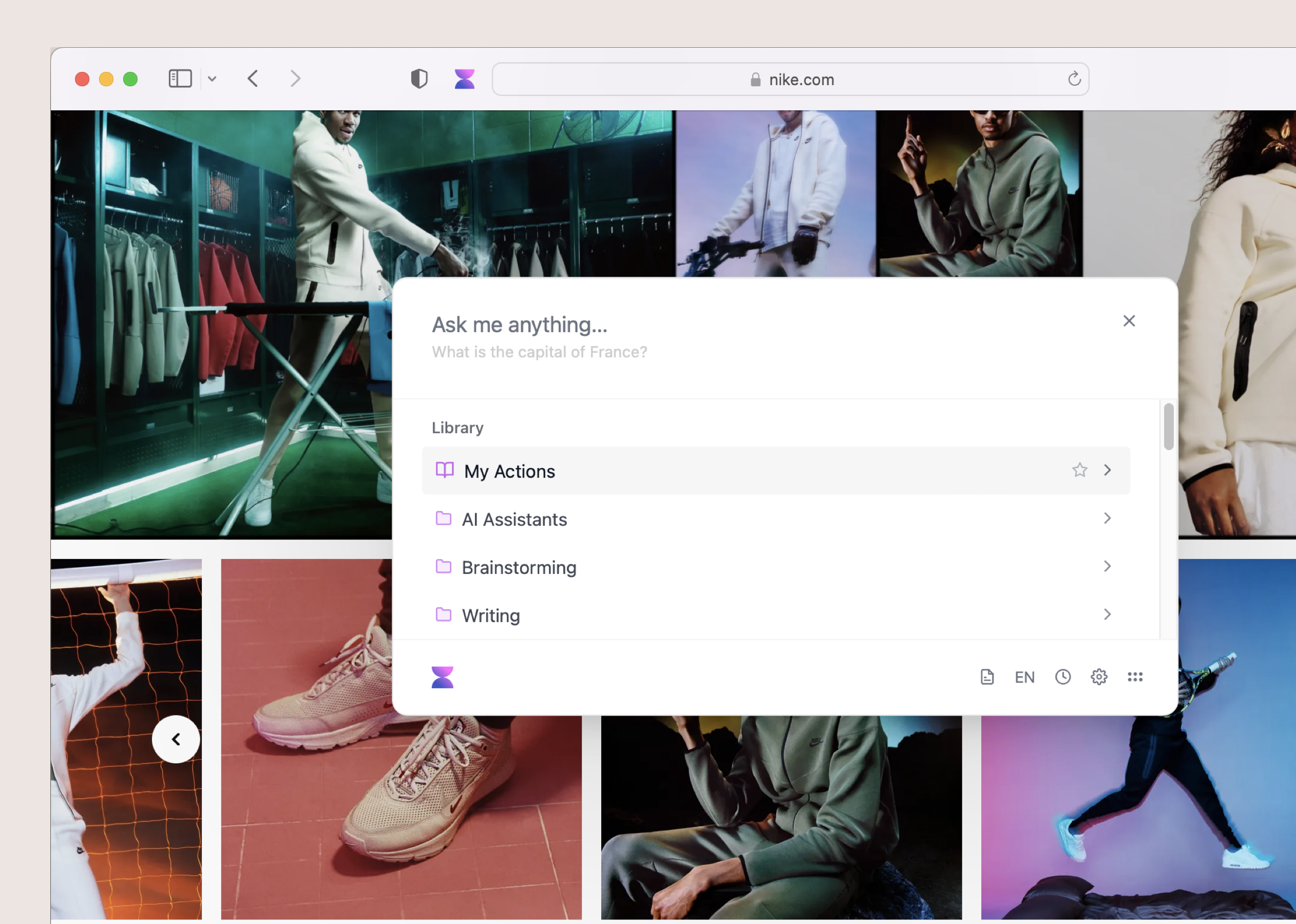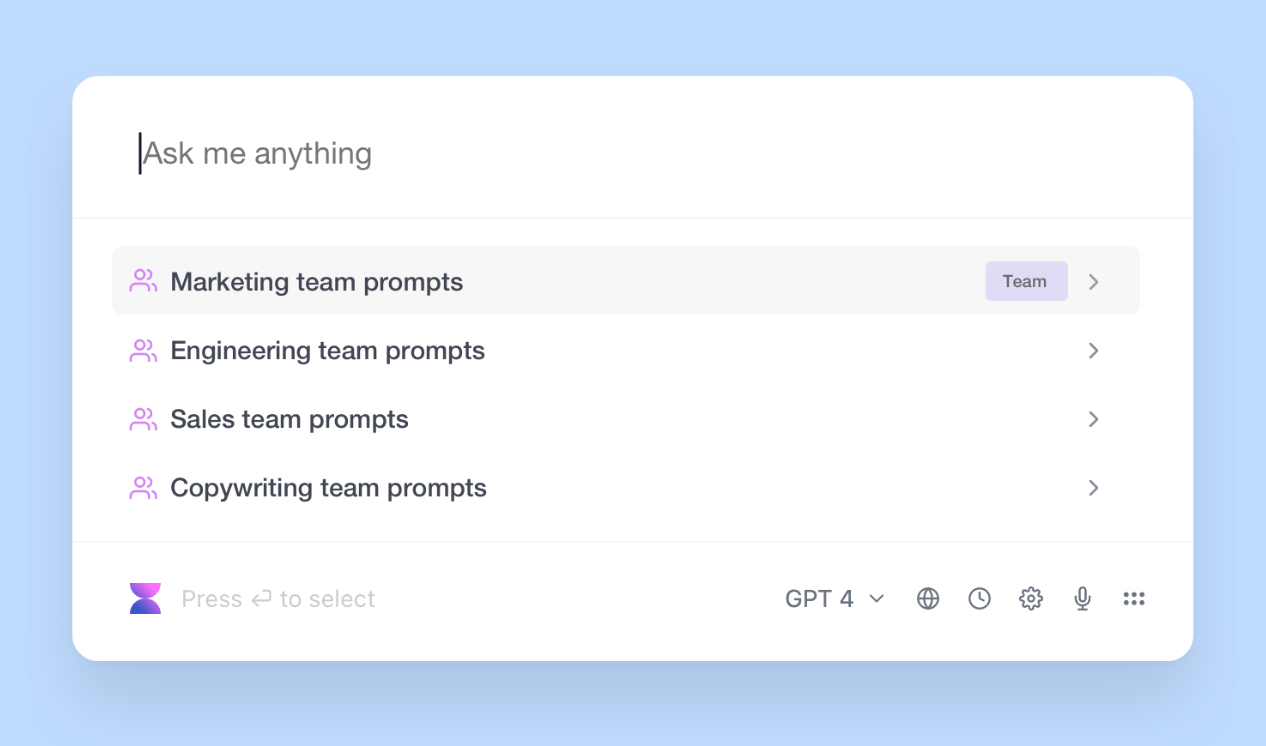What's new
Want a sneak peek into what's next for Voilà?
Check out our
roadmap.
Got a feature request?
We're all ears!
Hello GPT‑5!
GPT‑5 is now integrated into Voilà! It brings state‑of‑the‑art performance in coding, math, writing, health, and vision, with a unified router that answers fast on easy questions and thinks longer on hard ones. Learn more.
GPT-4.1 model family
The GPT-4.1 model family significantly surpasses previous models with major improvements in coding accuracy (over 20% increase compared to GPT-4o), instruction following (a 10% gain), and long-context understanding. Additionally, GPT-4.1 mini offers much lower latency while maintaining or exceeding GPT-4o’s intelligence across benchmarks, making the series highly efficient and practical for real-world applications. Learn more.
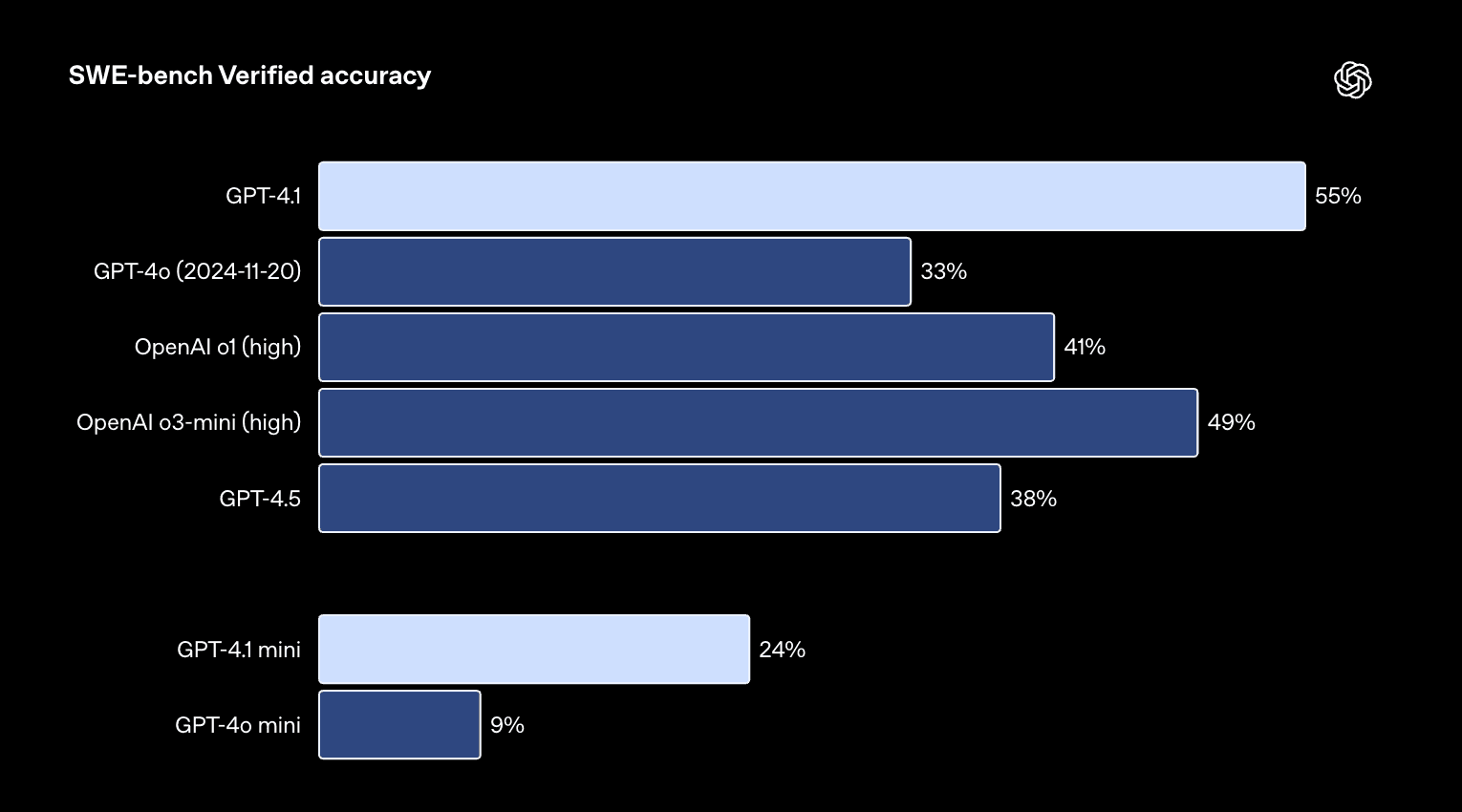
Custom Hotkeys in Voilà for Desktop
You can now create custom keyboard shortcuts for your favorite AI actions in Voilà for Desktop. Create as many hotkeys as you need to streamline your workflow and make your interactions with Voilà even more efficient.
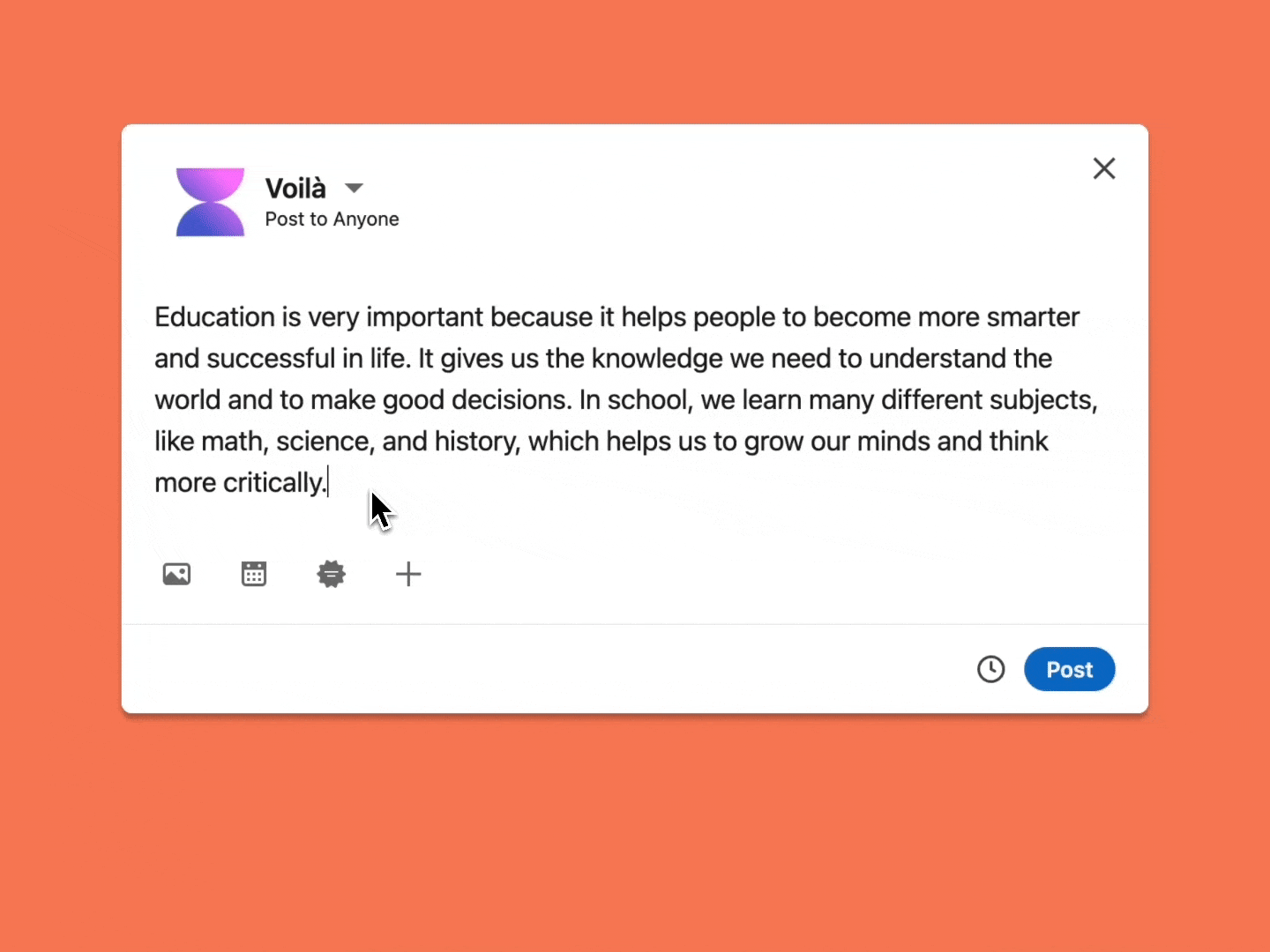
Keyboard shortcuts
Learn how to work with Voilà more efficiently using your keyboard.
- Press Ctrl+F (Cmd+F on Mac) to quickly search your Chat History
- Press Ctrl+C (Cmd+C on Mac) after Voilà has finished typing to copy the text and close the dialog
- Press Backspace after Voilà has finished typing to edit previous message
- Read more about keyboard shortcuts in our help article.
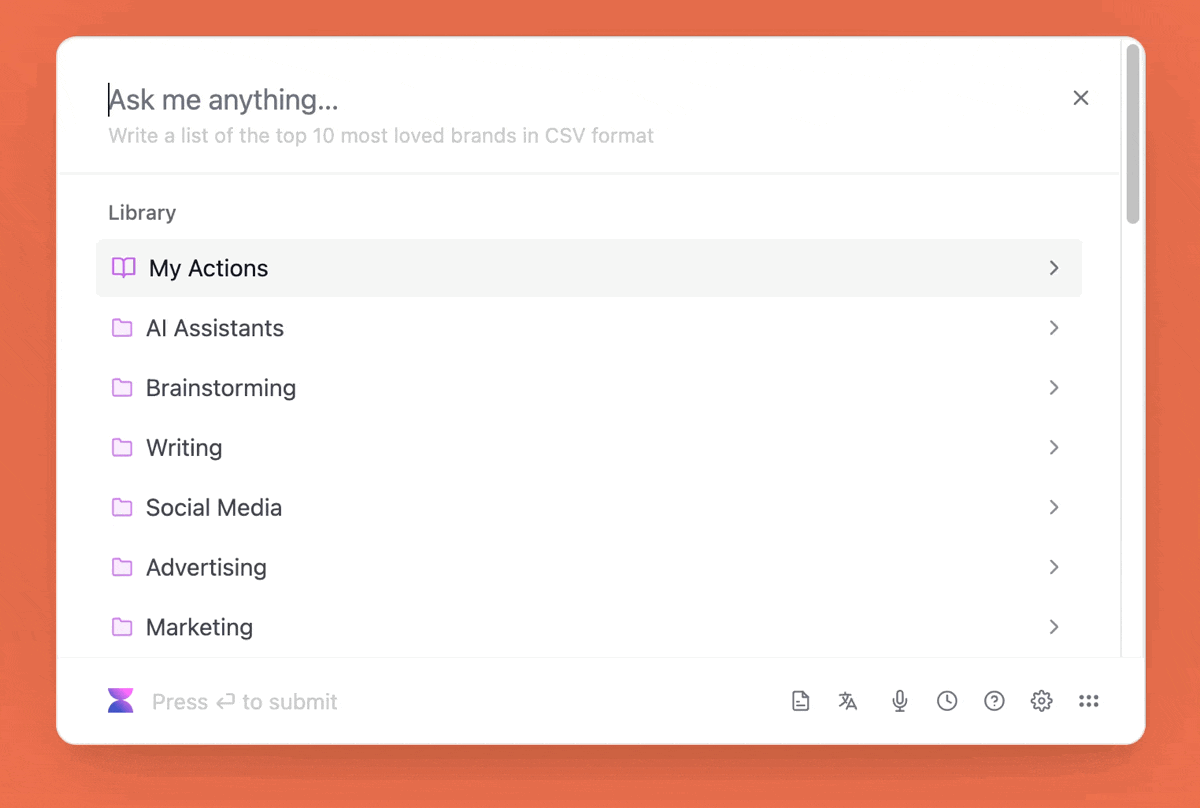
Desktop App updates
We have released several improvements to Voilà for Desktop. Here are some of the highlights of the new version 1.2.0:
- New Quick Actions menu available when you launch Voilà from text selection
- Pin Voilà so that it's always on top of other windows
- Press Ctrl+F (Cmd+F on Mac) to quickly search your Chat History
- Press Ctrl+C (Cmd+C on Mac) after Voilà has finished typing to copy the text and close the dialog
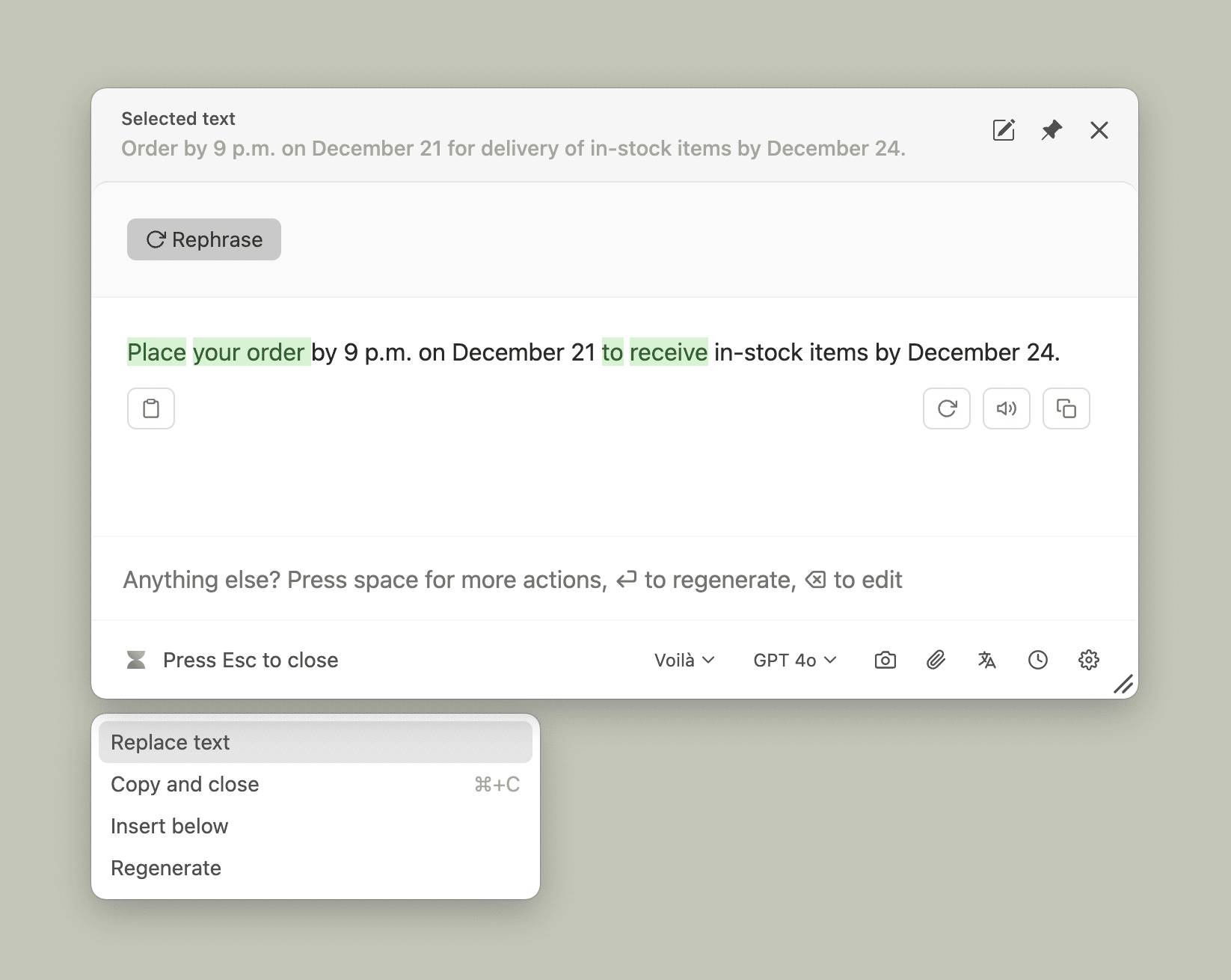
Introducing Personas
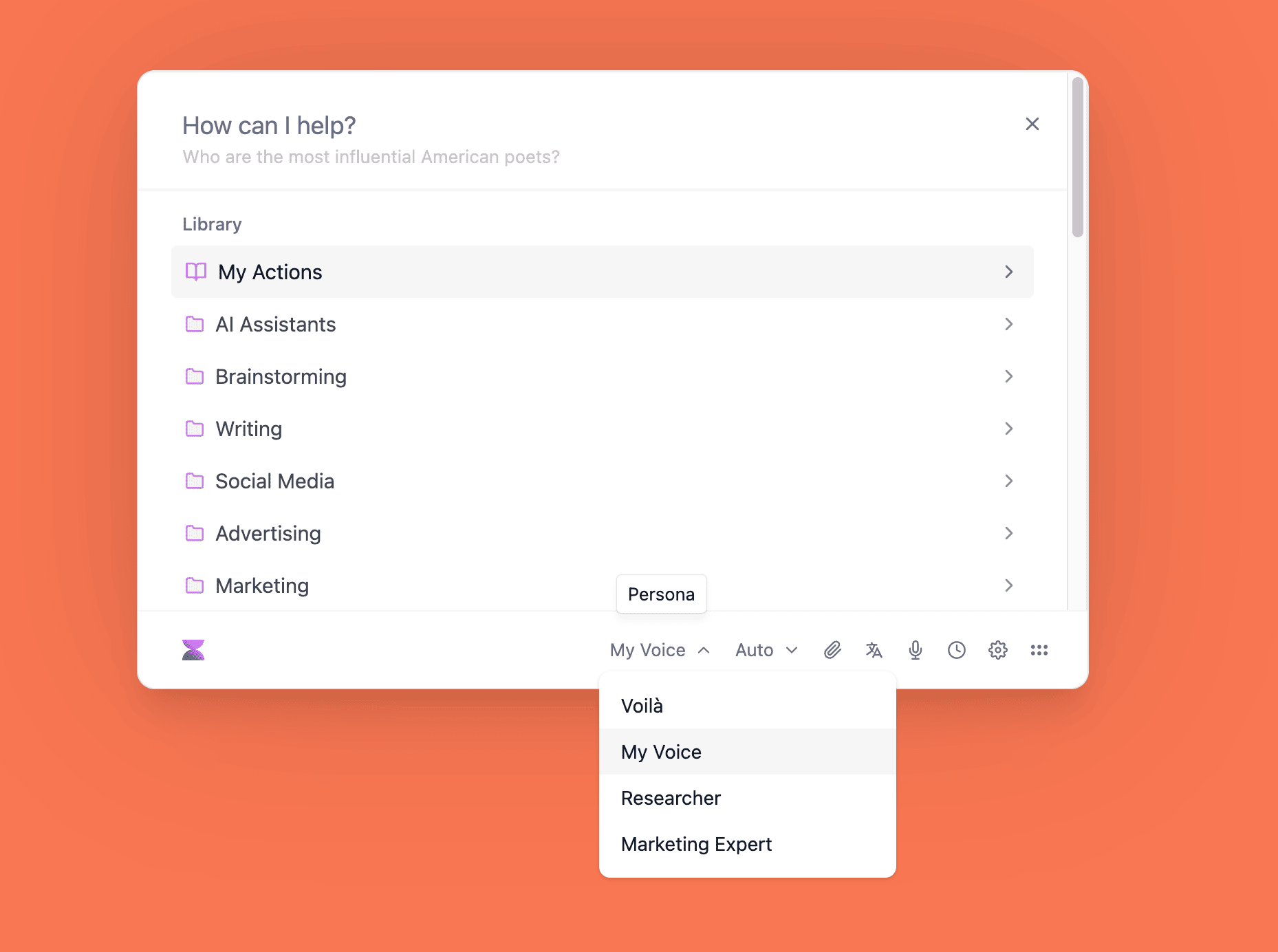
We're thrilled to announce the launch of Personas, a game-changing feature that takes your Voilà experience to a whole new level!
What is a Persona?
Think of Personas as additional personalities for Voilà - ones that you can customize to make your interactions more personal, efficient, and tailored to your needs. It's like having multiple versions of Voilà, each fine-tuned to different aspects of your life or work.
With Personas, you can:
-
Personalize Your Whole Experience
Provide knowledge about yourself, your writing style, or your voice. Share how you typically communicate or work. -
Tweak Voilà's Behavior
Tell Voilà about your specific preferences. For example:
- "I prefer detailed answers."
- "I enjoy casual conversations."
- "Treat me as an expert"
-
Create Specialized Experts
Design a completely new Persona, like an expert in a specific field, to help you tackle particular tasks or projects.
Personas work globally across all your interactions with Voilà. Whether you're having a casual chat or using Custom Actions, your chosen Persona will guide Voilà's responses and behavior.
We think you will love using Personas to make Voilà your own.
Learn more about this feature in our help article:
Personas - Making Voilà More Personalized and Helpful
⭕️ Voilà Automate
Automate your tasks by connecting Voilà to external apps, custom APIs, and no-code automation platforms like Zapier or Make.com. See this demonstration of how you can use Voilà to automatically create content and publish it on your social media channels.
Read more about getting started with Automation in our help article:
Automate AI with Voilà and Webhooks

🔀 OpenRouter
You can now use your own OpenRouter API key with Voilà! OpenRouter integration gives you access to additional AI models such as Claude 3.5 Sonnet, o1-mini, o1-preview, Claude 3 Haiku, Gemini Pro, and more.
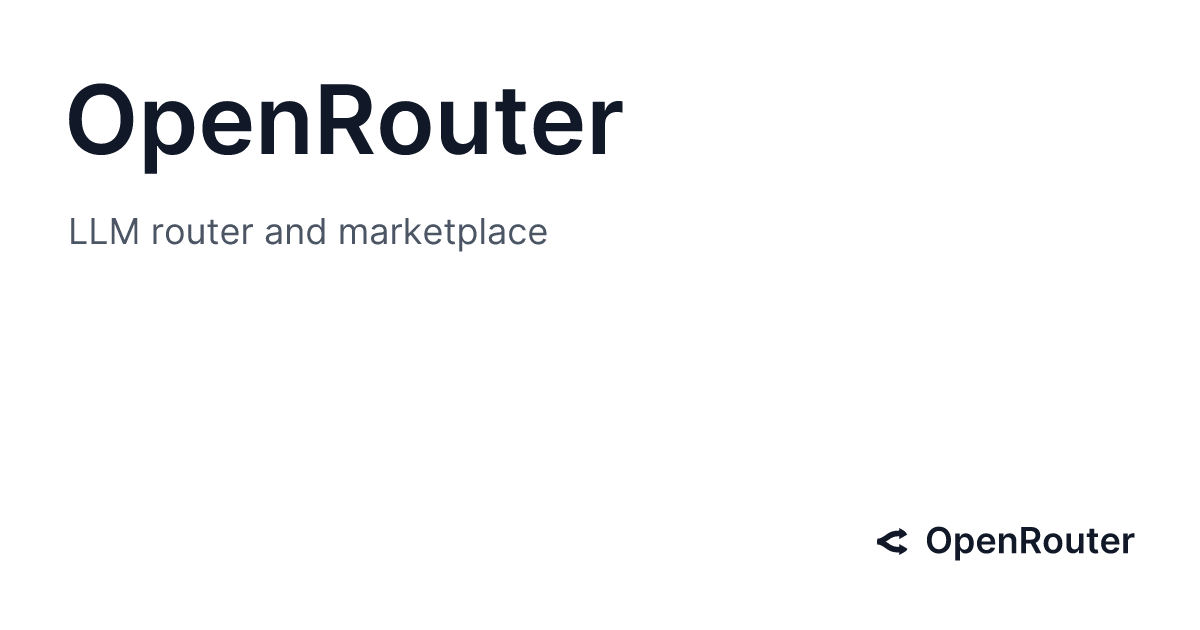
🌁 Aspect ratio for generated images
You can now specify the aspect ratio for images created by Voilà—simply include the preferred aspect ratio in your prompt, e.g. "landscape", "portrait", "square," or "16:9".
🌁 Generate images
Use Voilà to generate images from text. Simply choose the "Generate Image" option from the library, describe the image, and Voilà will create an image based on your input.
Learn more about generating images in our help article:
Using Voilà to Generate Images
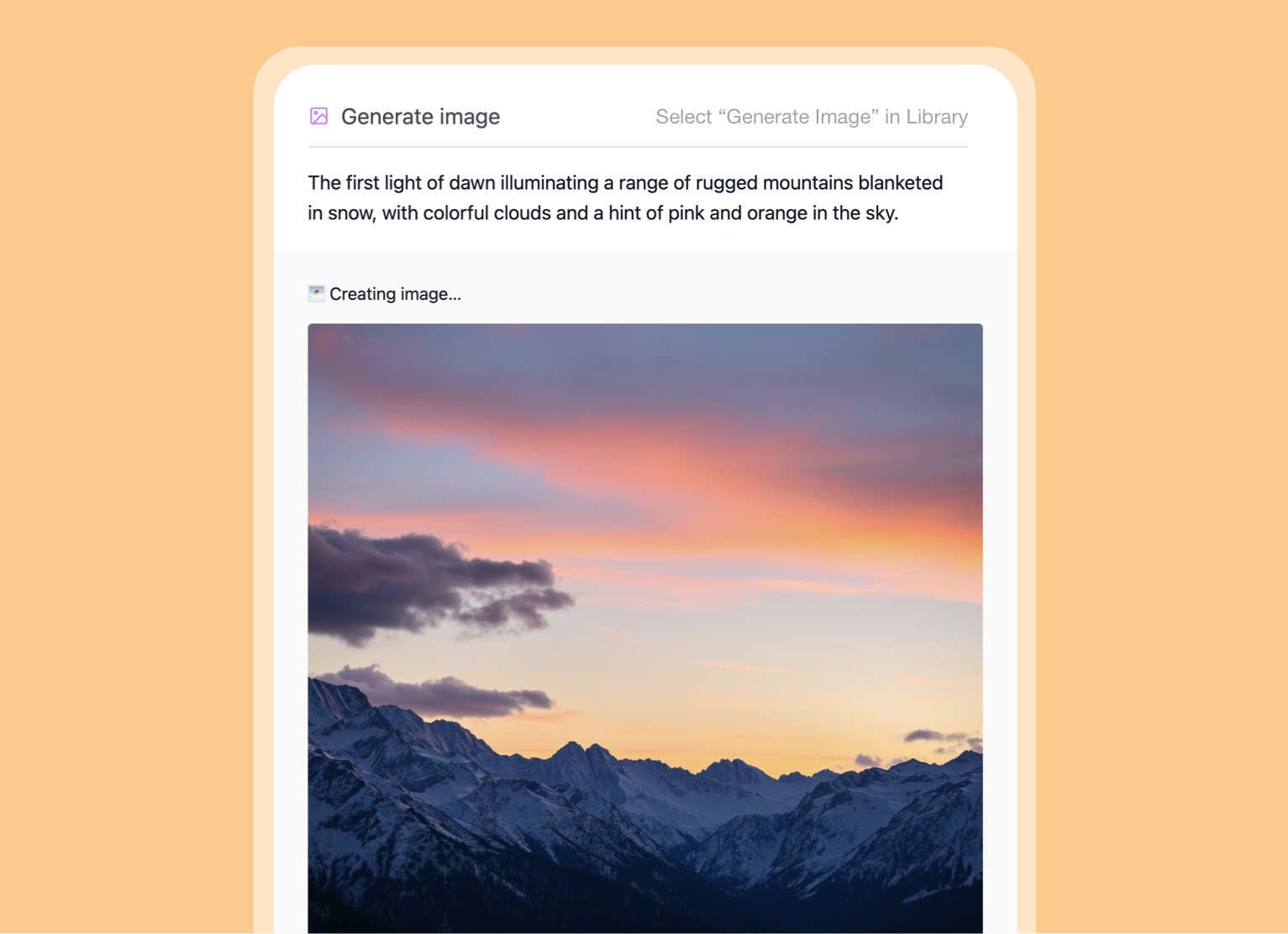
🌐 Deep search
We're excited to introduce Deep Search—a new action in Voilà's library that helps you research and find detailed, accurate answers to your questions using advanced web search. It is capable of answering even the most complex questions and provides links to the sources it uses, so you can easily explore more information without sifting through search results.
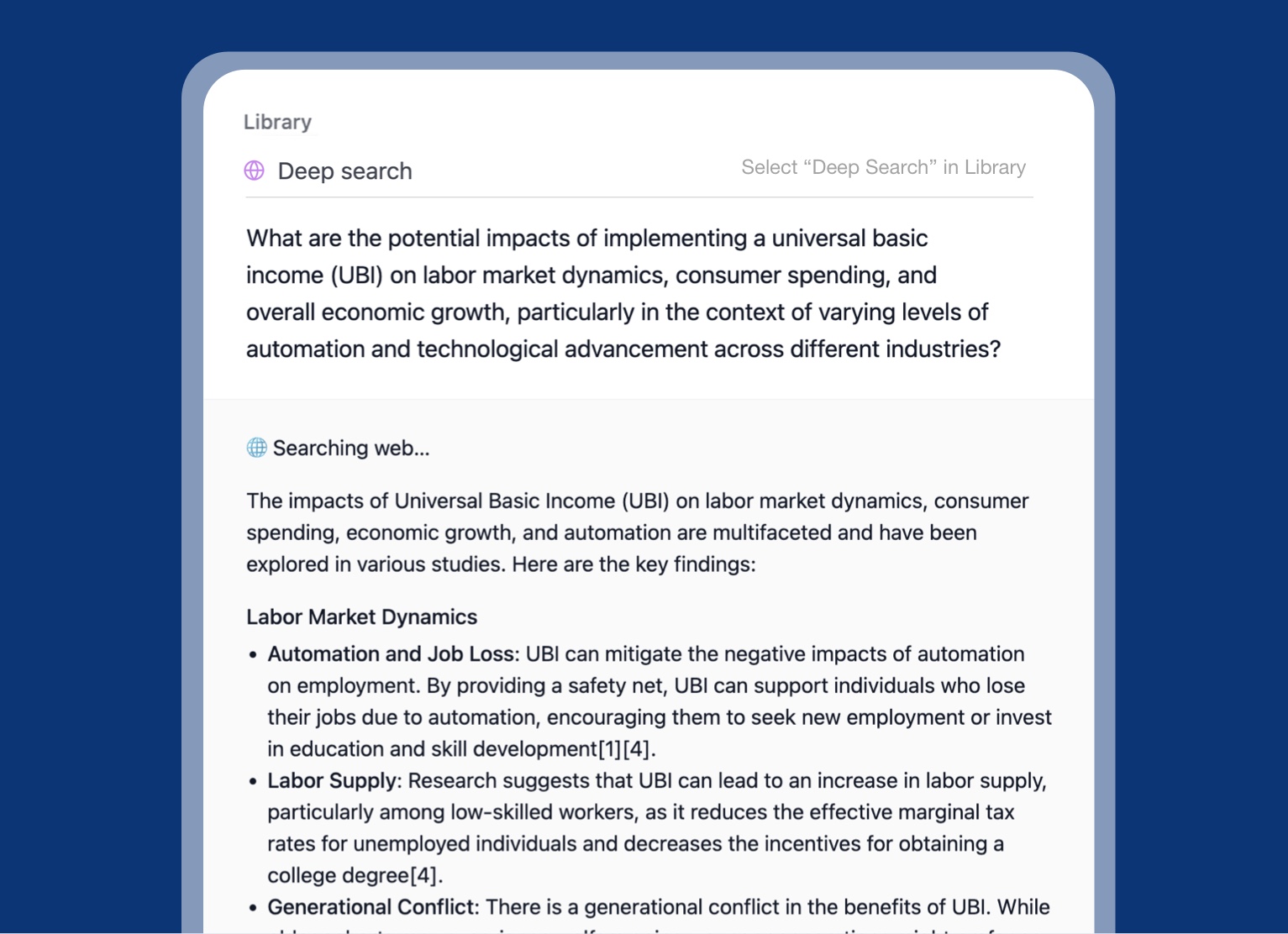
🕒 Improved Chat History
We have released several improvements to the Chat History page in Voilà:
- Bulk actions in Chat History
- Ability to rename conversations
- Improved keyboard navigation
- Ability to reopen closed conversations in the Voilà dialog
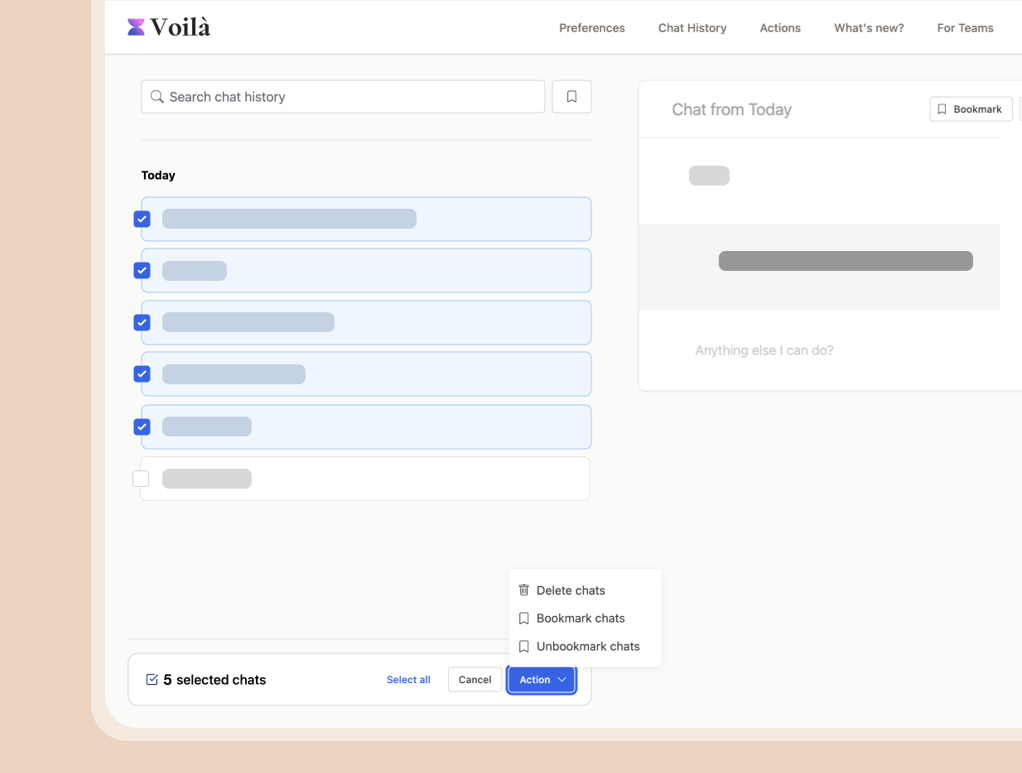
🖥️ Improved Desktop App
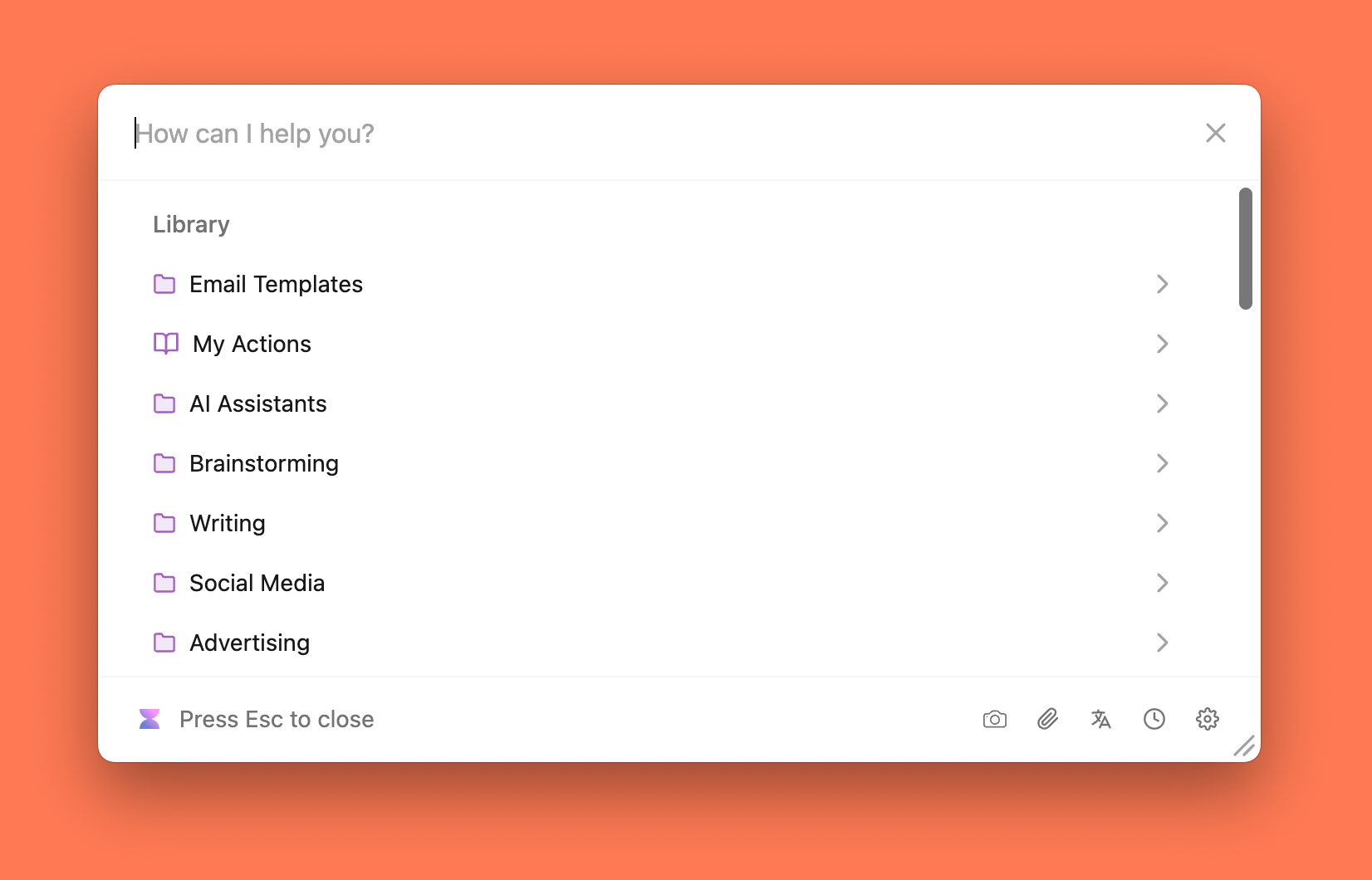
We have released several improvements to Voilà for Desktop. Here are some of the highlights:
- Chat with Documents and Images – chat with PDFs, images, and other documents right within Voilà
- Screenshot Capture – Instantly capture a screenshots of your open apps and send them to Voilà chat
- Custom Actions – Create and edit your own custom actions to tailor Voilà to your workflow.
- Resizable Voilà Dialog – Enjoy the flexibility to resize the Voilà dialog for a more comfortable viewing experience.
- Star your favorite actions – Organize your workflow by starring actions for quick access.
- Light UI theme
- Summarize Websites and YouTube videos – Quickly summarize content from websites and videos, saving you valuable time.
- Performance and Stability
Chat with Documents and Images
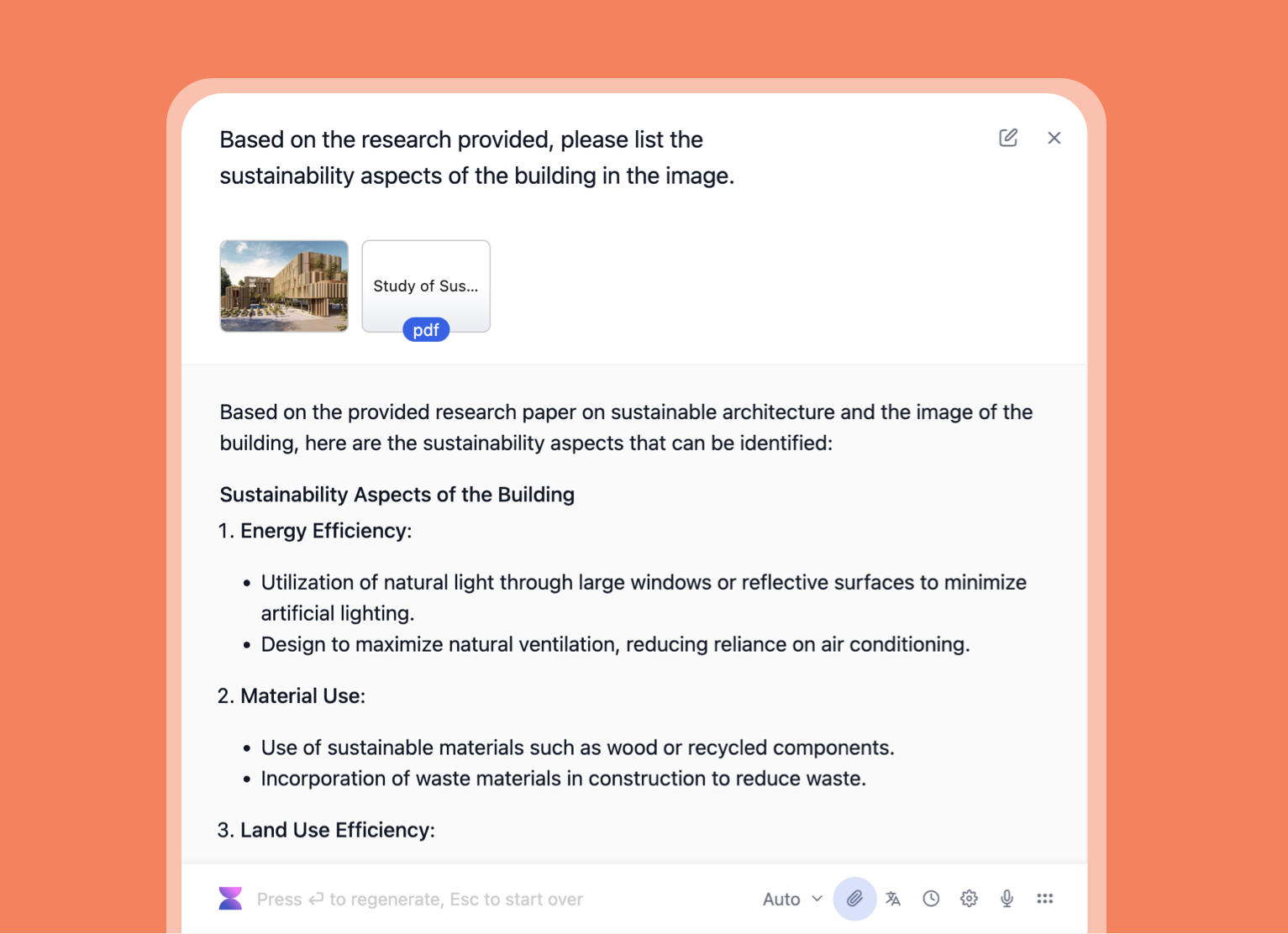
Voilà now supports the ability to upload and chat with documents and images.
The beta version of this feature is currently being tested as part of the Voilà Ultimate plan (as well as equivalent plans and users with their own OpenAI API key). This feature has been added to version 1.5.9 of Voilà and is currently being rolled out.
How to use this feature?
Simply drag&drop/paste documents and images into Voilà, or click the "paperclip" icon in the bottom of Voilà dialog to select files from your computer.
Limitations:
- Maximum of 3 attachments, 2.5MB per file.
- Supports these document types:
.pdf, .docx, .xls, .xlsx, .csv, .xml, .json, .yaml, .yml, .txt, .md, .html
We will be expanding suport for other document types as well as trying to increase the file size limit in our future updates. Please note that this feature does not have the OCR capability at the moment - i.e. uploading PDFs with scanned images will not work.
Voilà Quick Actions (Desktop App)
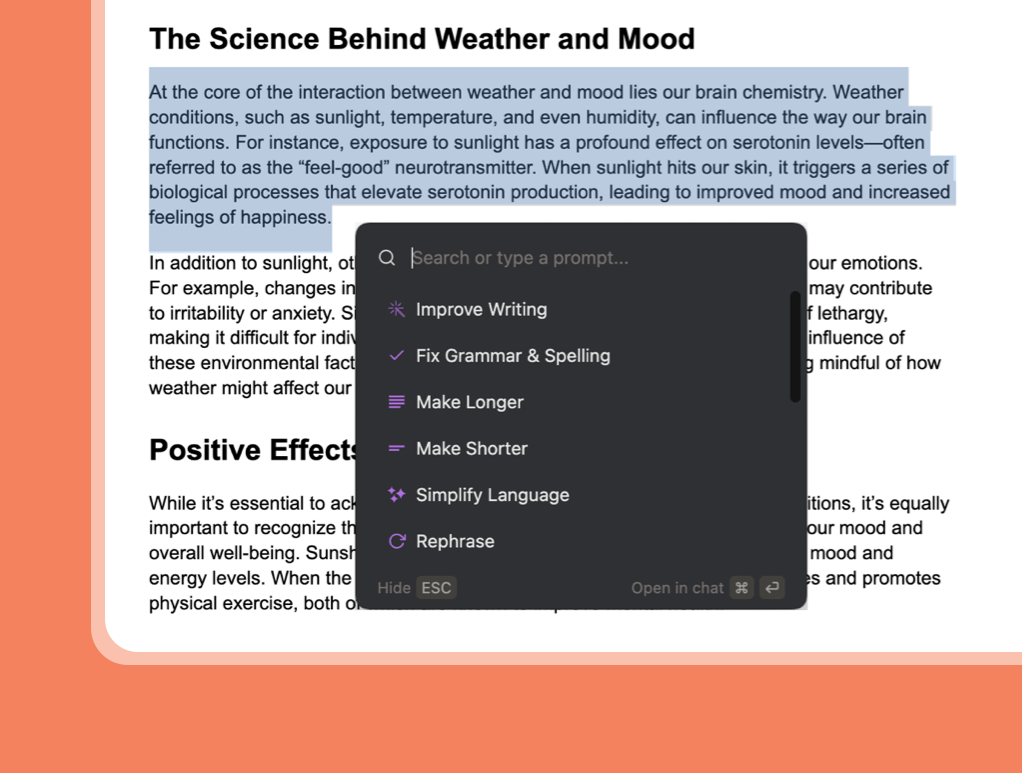
Voilà Quick Actions are designed to streamline your workflow and enhance productivity when using the Voilà Desktop app. This feature allows you to perform single-step operations on selected text from any application on your computer – whether you're working in Google Docs, your email client, or any other text-based application.
Learn more
July Updates
We have been busy working on several improvements to Voilà.
Here are some of the highlights:
- Ability to rename conversations in the Chat History
- Improved keyboard navigation of Chat History page
- Ability to reopen closed conversations in the Voilà dialog
- Added two new actions: "Generate a Prompt" and "Improve My Prompt"
- Other smaller improvements, UI updates and bug fixes
GPT-4o mini
We have switched to OpenAI's new model which now replaced GPT-3.5 Turbo in Voilà.
GPT-4o mini surpasses GPT-3.5 Turbo and other small models on academic benchmarks across both textual intelligence and multimodal reasoning, and supports the same range of languages as GPT-4o.
Expanded Language Support
Voilà now supports additional language variations of English, German and French. You can now communicate with Voilà in:
- English (Canada)
- English (Australia)
- English (India)
- French (Canada)
- French (Belgium)
- French (Switzerland)
- German (Austria)
- German (Switzerland)
This update allows users from these regions to receive responses that better reflect local nuances and cultural contexts.
Templates for Email Responses
Voilà allows you to save and reuse email instructions as templates (also commonly known as canned responses) for writing emails, including cold emails, follow-ups, customer service emails and more.
See it in action and read more about using email templates in our help article:
Getting started with AI templates for emails
Use Voilà on the Web
Did you know that you can use Voilà on the web? Just head over to www.getvoila.ai/chat to start a new conversation.
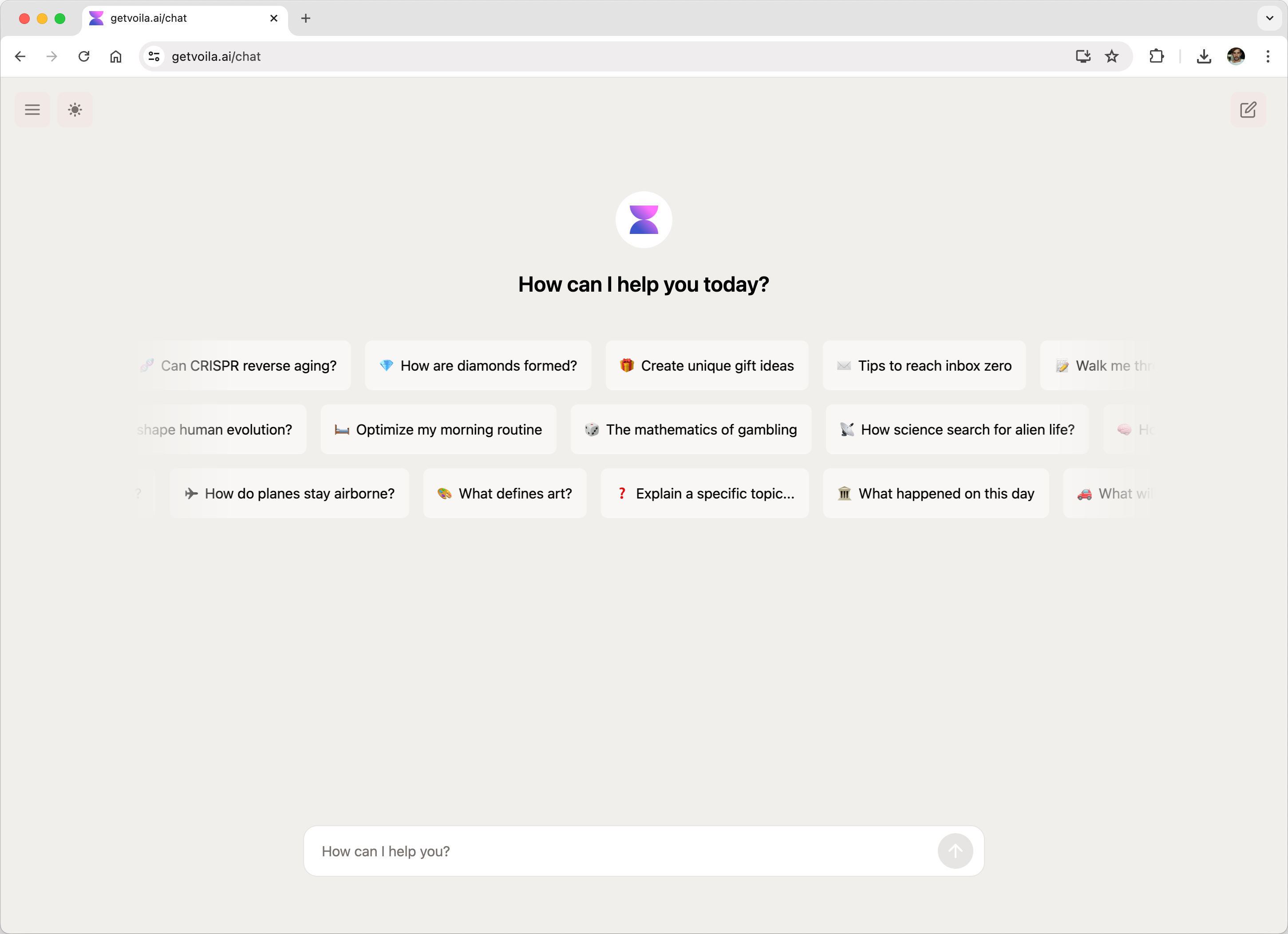
GPT-4o
We just switched to OpenAI's new flagship model - GPT-4o! Say hello to:
🌍 Improved multilingual capability
⚡ Faster speed
✅ Improved understanding and generation abilities
Prompt Generator
Effortlessly create expert prompts for remarkable AI responses. Available for Premium users, the Prompt Generator helps you craft high-quality prompts that provide accurate and insightful responses. Try it now!
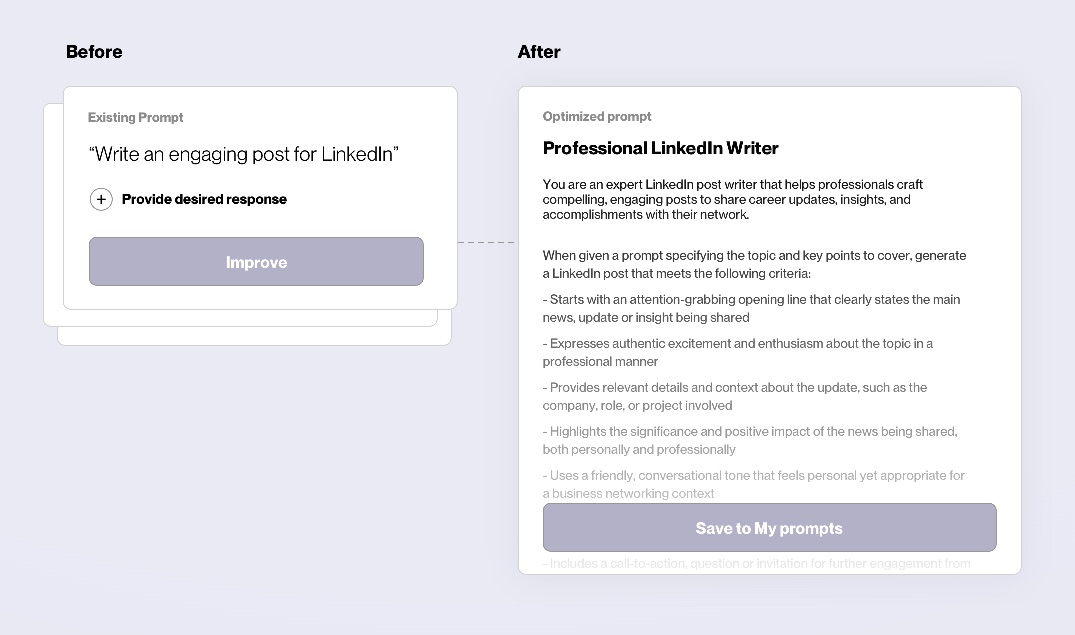
Share your chats
You can now share your chats with others. Simply click the "Share" button in Voilà to generate a link that you can send to your friends or colleagues.
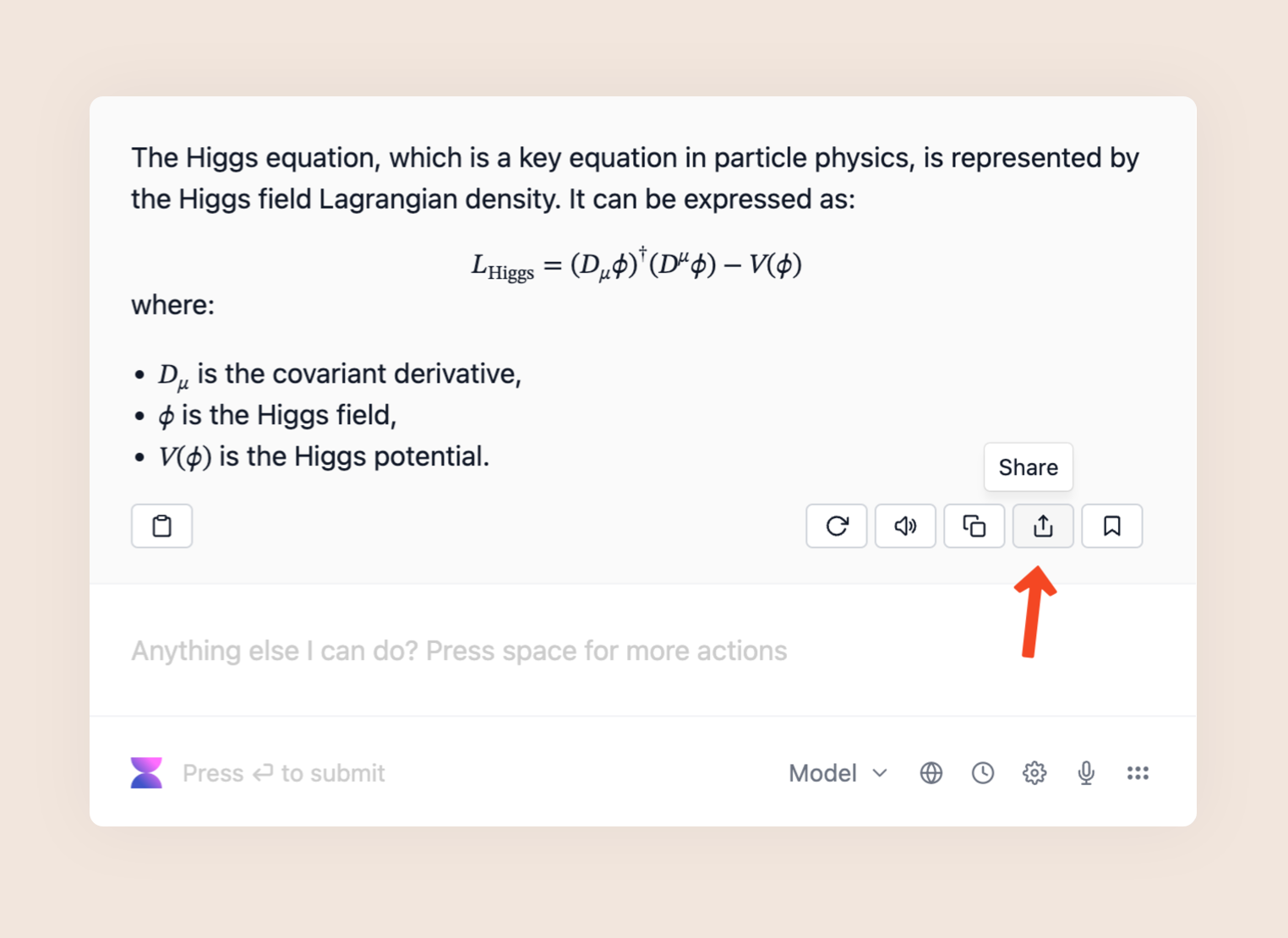
CSS selectors for Custom Actions
You can now specify a CSS selector for custom actions (e.g. ".product"). Voilà will extract the content of specified page elements and use it as a context for custom action.
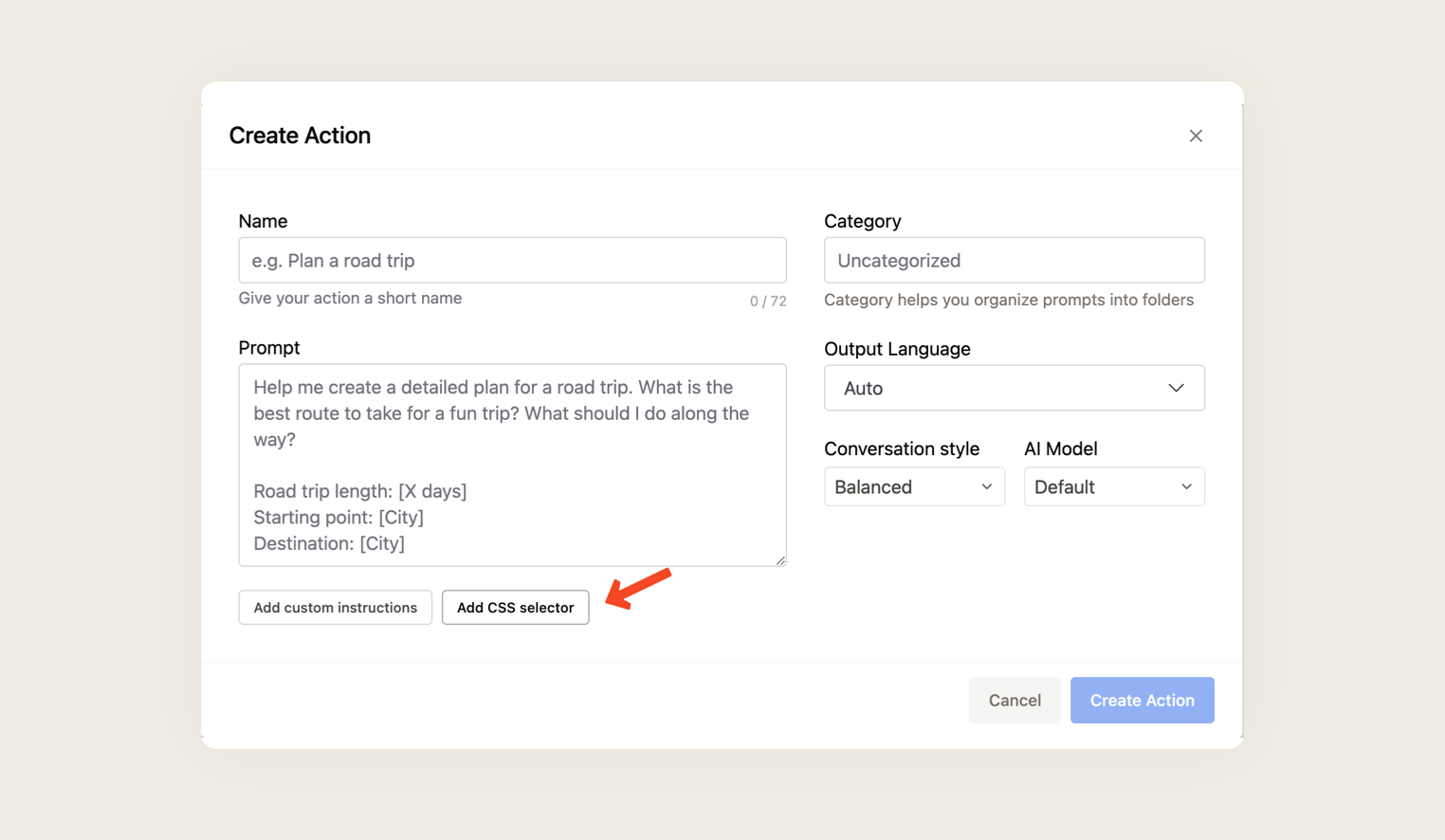
Improved rendering of math
We have improved the way mathematical expressions are displayed in Voilà's output.
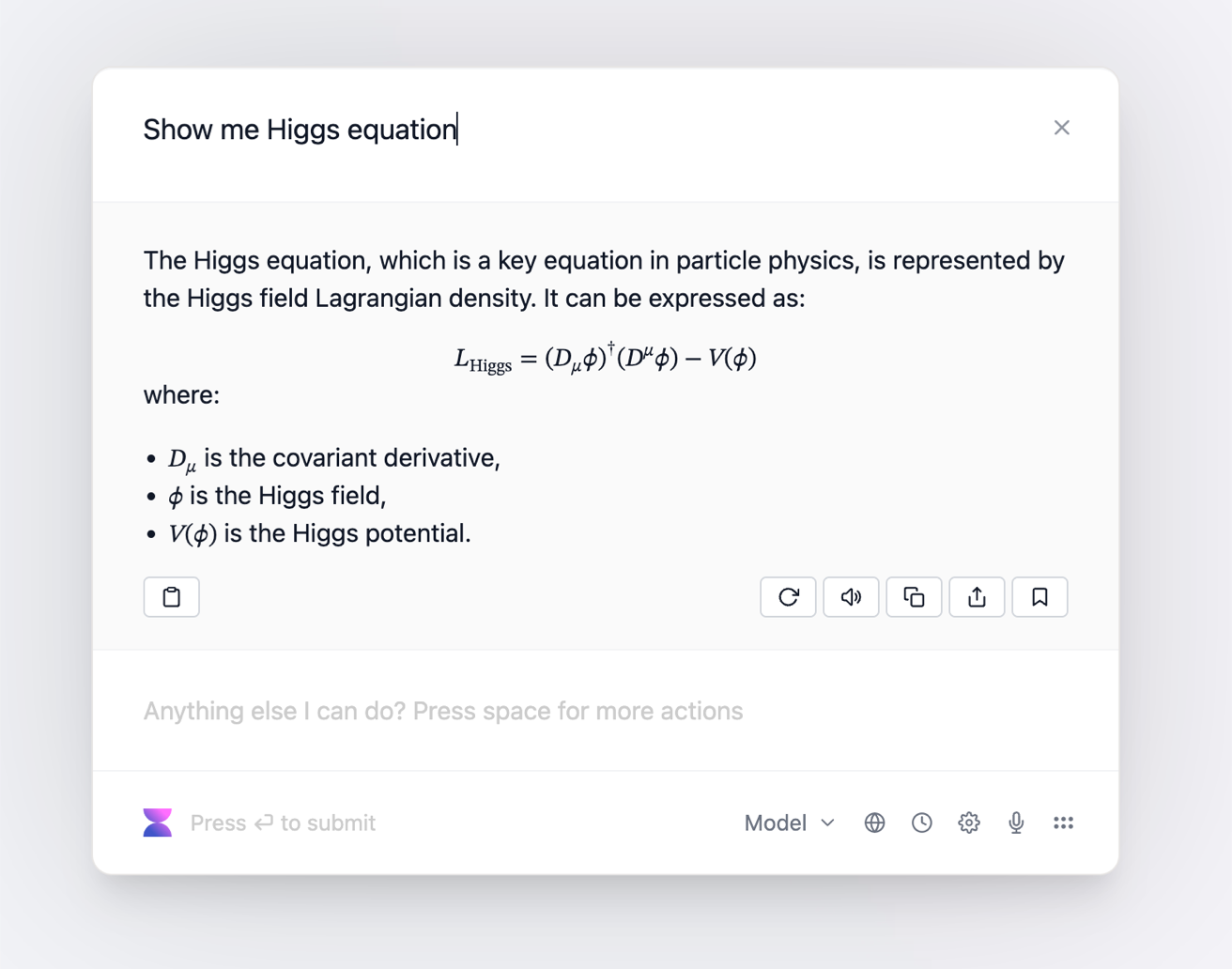
Use Voilà on your phone
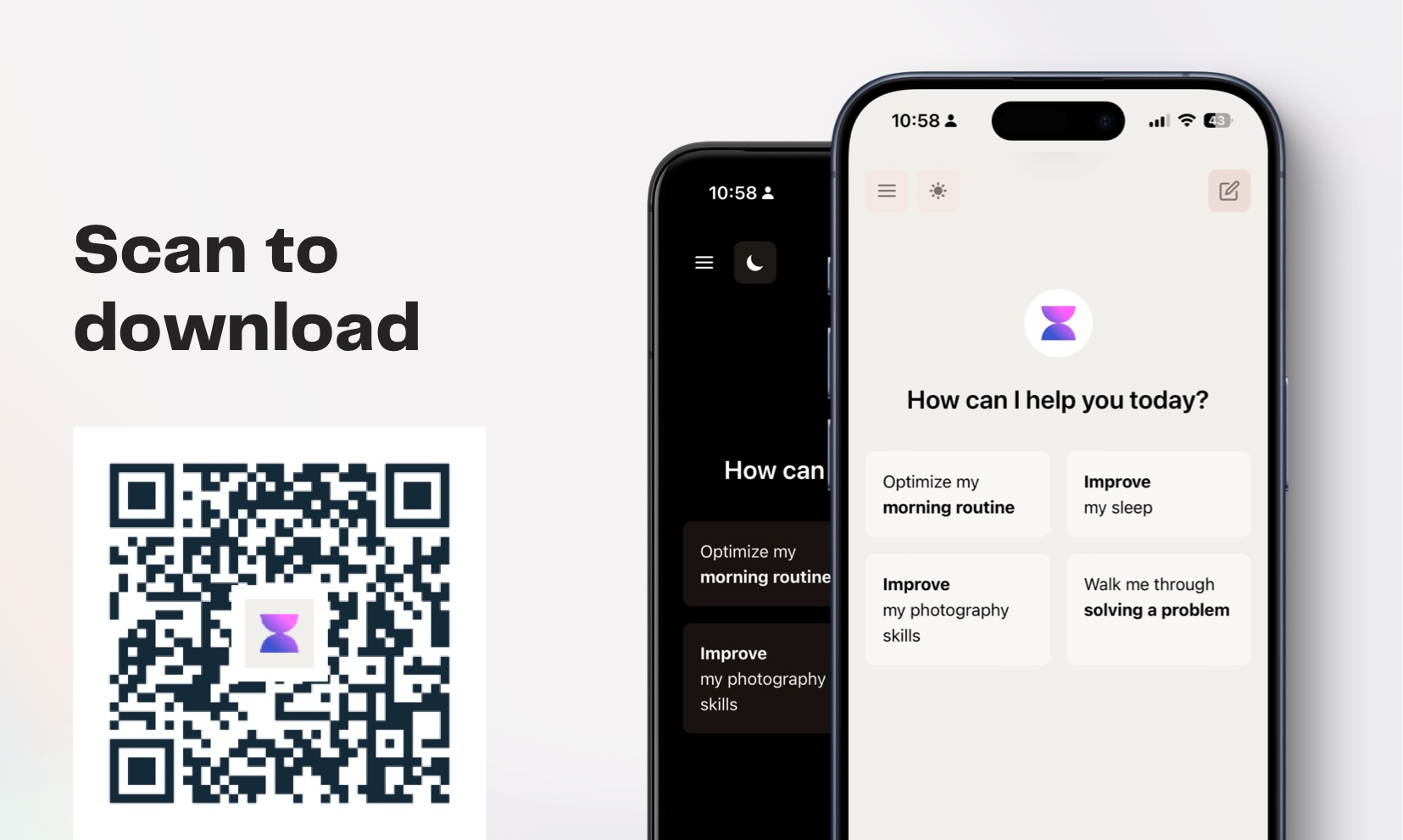
We're excited to announce that you can now use Voilà on your phone! Chat with Voilà, get instant answers to your questions and create content on the go.
We invite you to try the beta version of Voilà app that you can add to your home screen. We're working on adding more features and improvements, including the prompt library and custom actions.
Scan the QR code or click here to get started
Tip: You can also preview this experience on the web by visiting www.getvoila.ai/chat
↑ Recently used prompts
Press the ↑ Arrow up key after opening Voilà to access your recent prompts.
You will also find these prompts in the library of actions - just search for the "Recent prompts" folder. Your most recent prompts will also show up as you type.
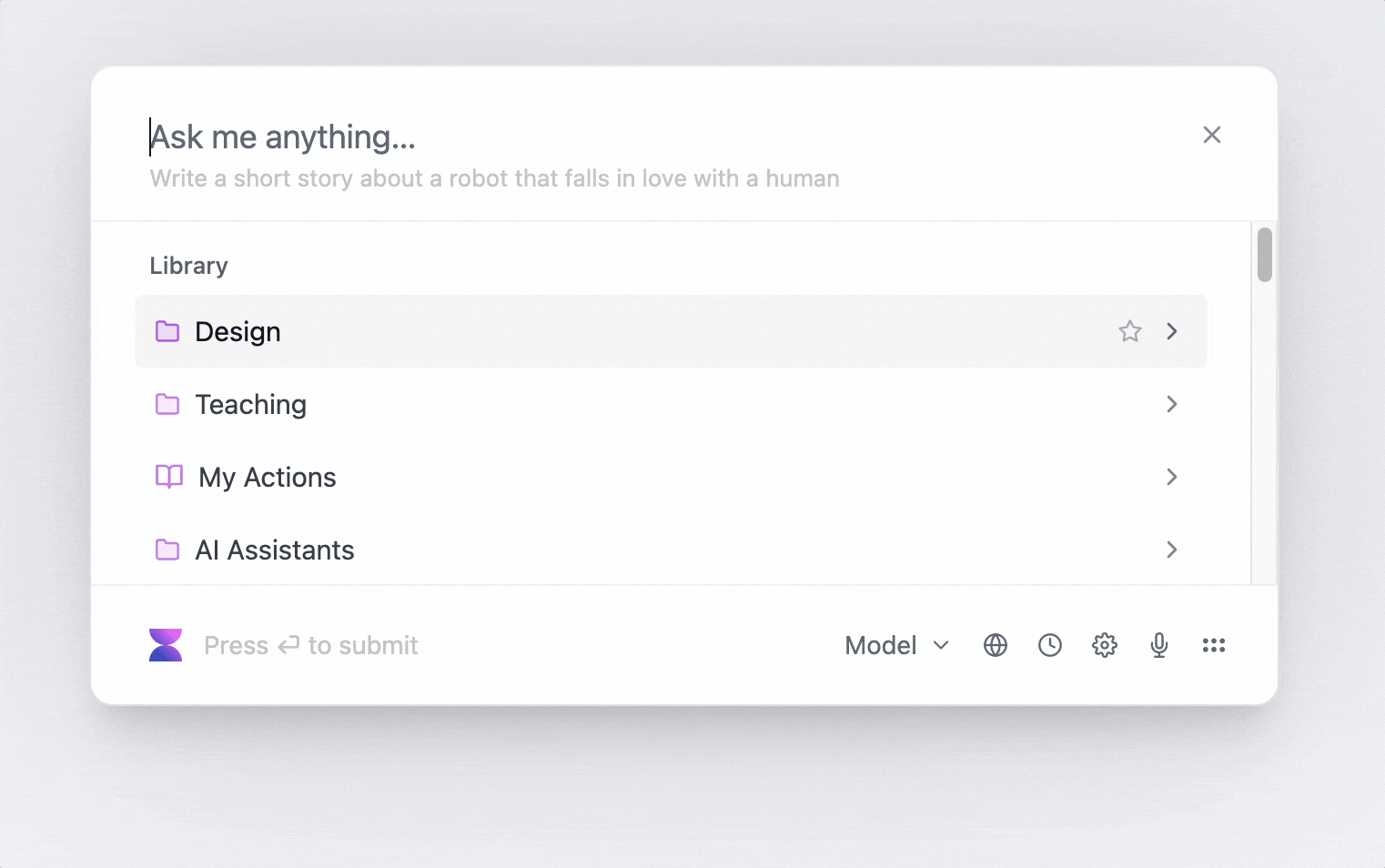
Copy conversation
Use "Copy all" button to copy the entire conversation to clipboard.
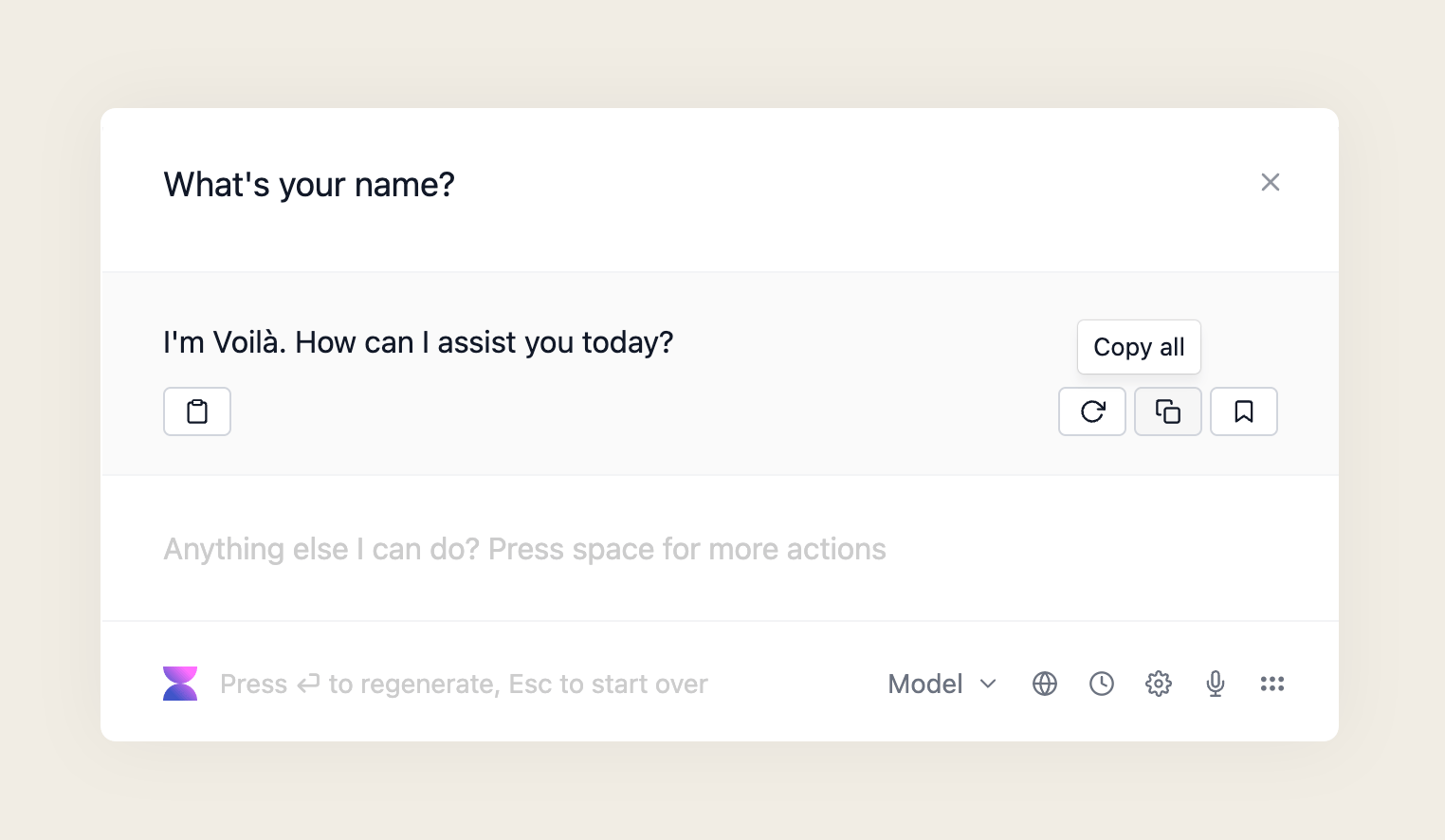
🔖 Bookmark chat
Easily bookmark chats and conversations right from Voilà
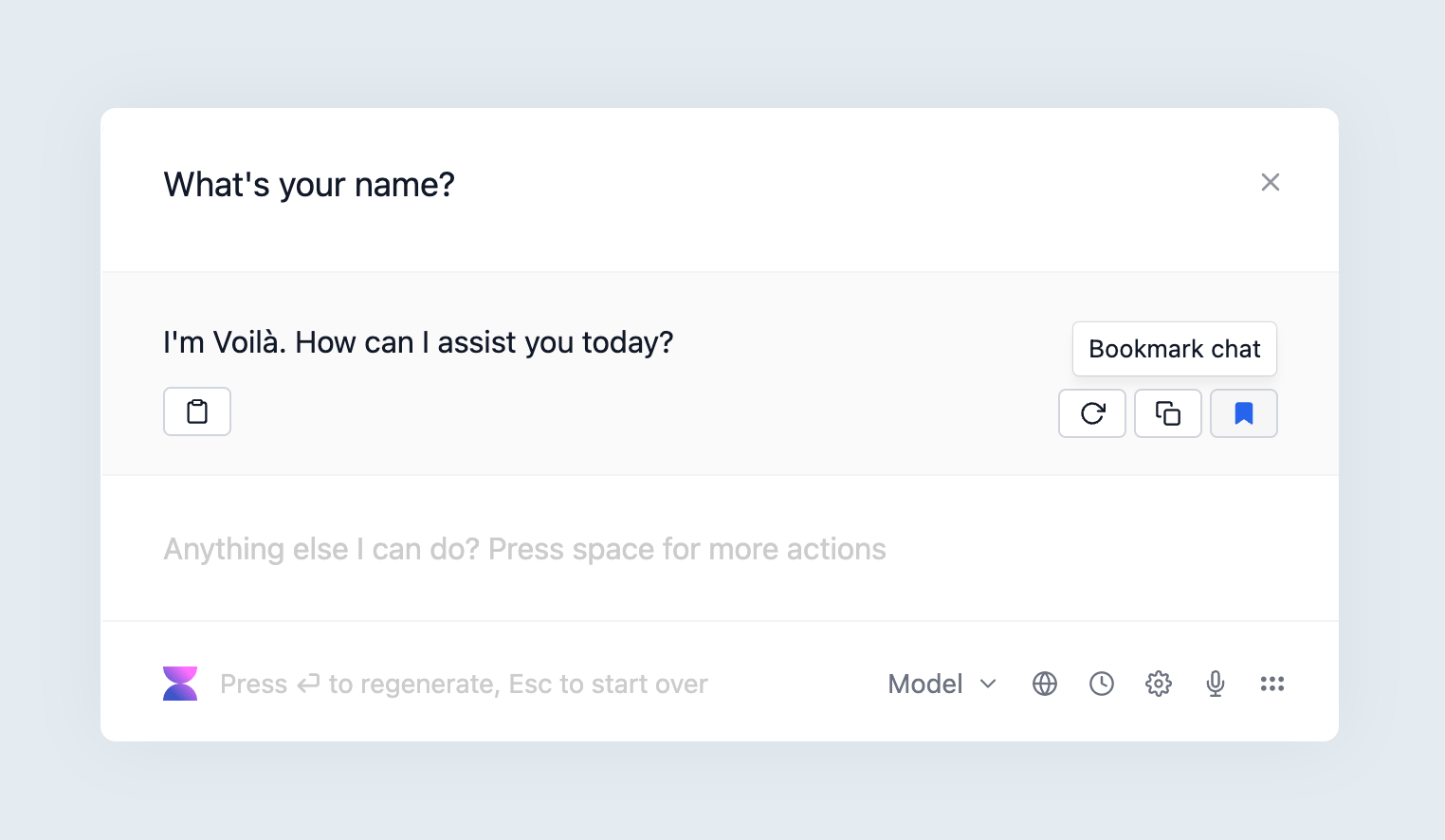
Improvements to plain text content
Improved formatting of plain text content after it is copied from Voilà
(e.g. formatting of lists)
Custom Actions just got better
You can now set the preferred language model, output language as well as set custom instructions for each Custom action. Custom instructions can significantly improve the quality of the output. Voilà will consider the instructions every time you are using this action, so you won’t have to repeat your preferences or information in every conversation.
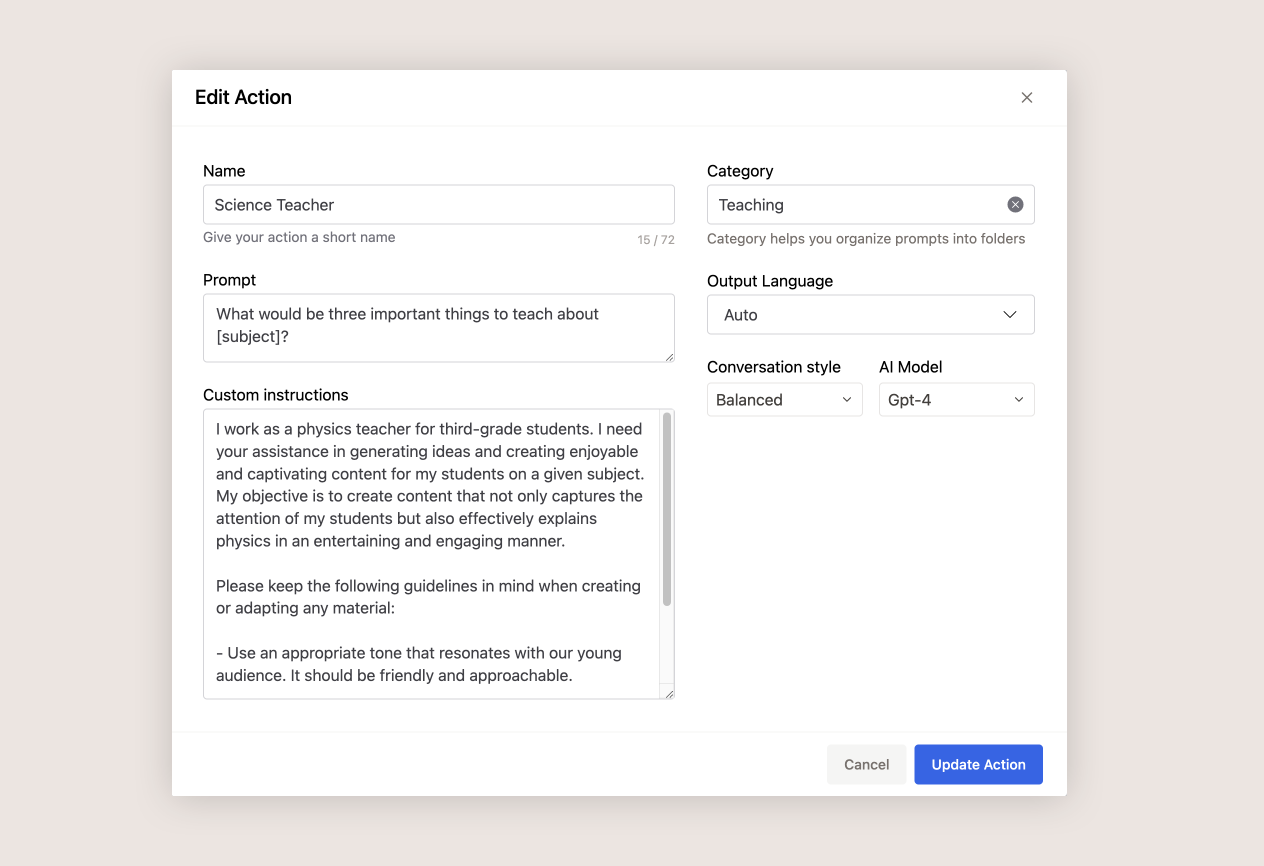
Open Voilà from the address bar
You can now open Voilà directly from your browser's address bar. Simply type voila, press the space or tab key, and enter your query.
Exporting Chat history
You can now export your chat history and import in on another device.
Email reply suggestions
Voilà now suggests email replies based on the content of the email thread. Simply open Voilà on any email and click the suggested reply to generate a response.
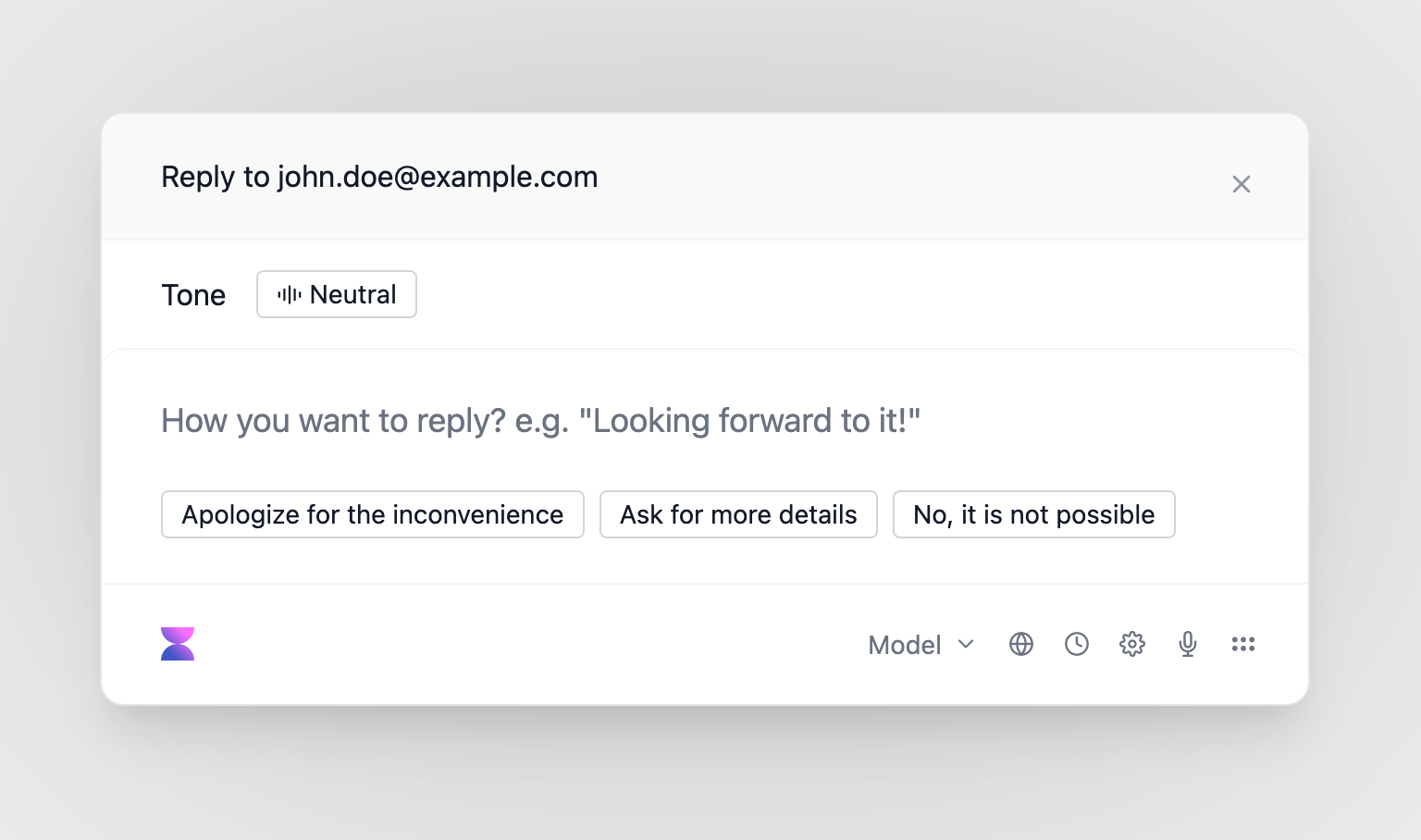
Follow-up actions
Press the spacebar to access more actions, including custom actions in the follow-up message.
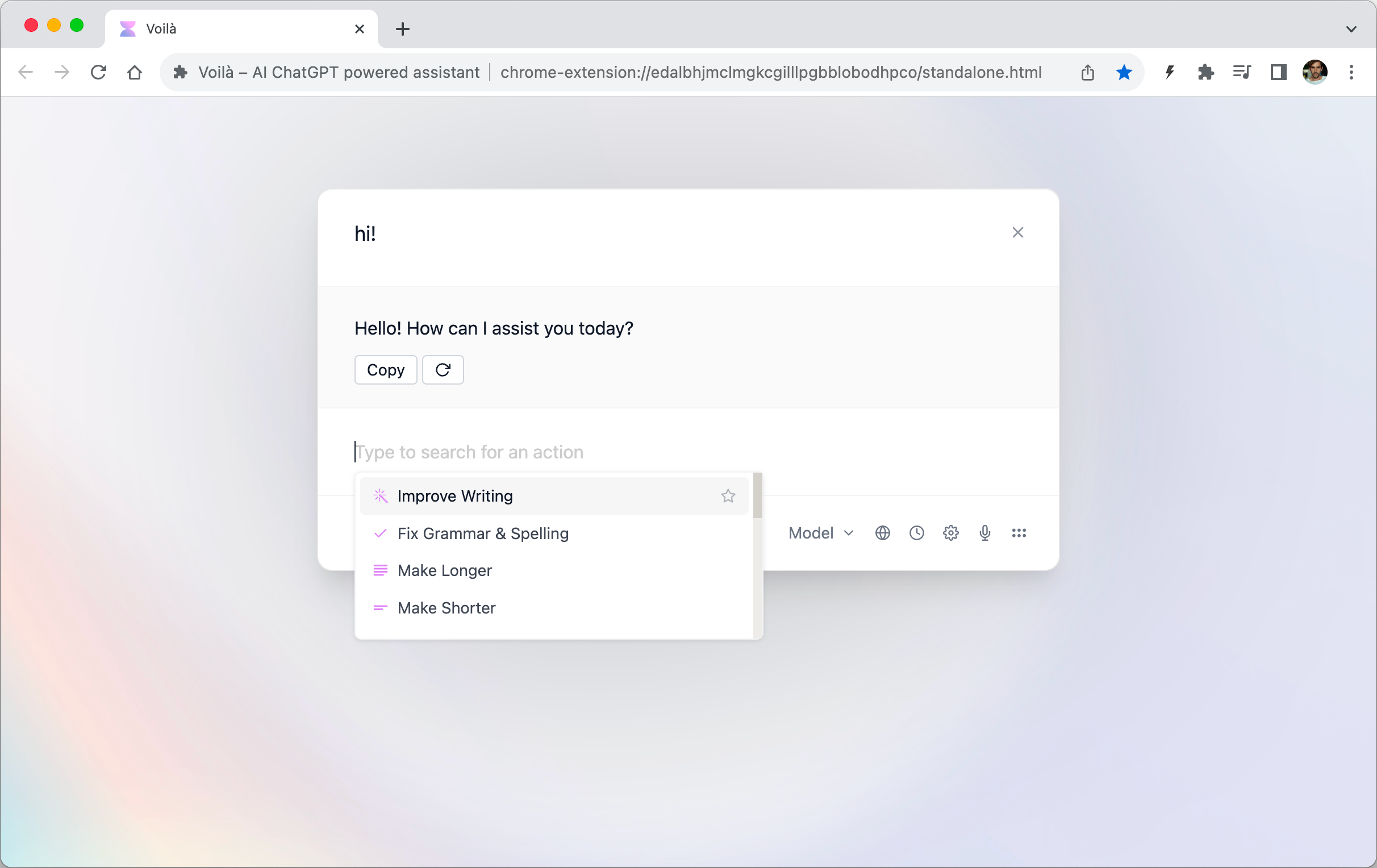
🧑🏼💻 Voilà for Teams
We are excited to introduce Voilà for Teams, aimed at revolutionizing your team’s work with the power of AI.
- Shared library of prompts: Easily distribute and access a collection of prompts tailored to your team’s needs. This allows everyone to work from a consistent starting point and ensures a cohesive approach to projects.
- Boost productivity: By leveraging the power of AI, Voilà for Teams automates repetitive tasks, freeing up valuable time for your team to focus on more strategic and high-value activities.
💬 Continue conversation from the Chat History
Easily continue your chats with Voilà from the Chat History.
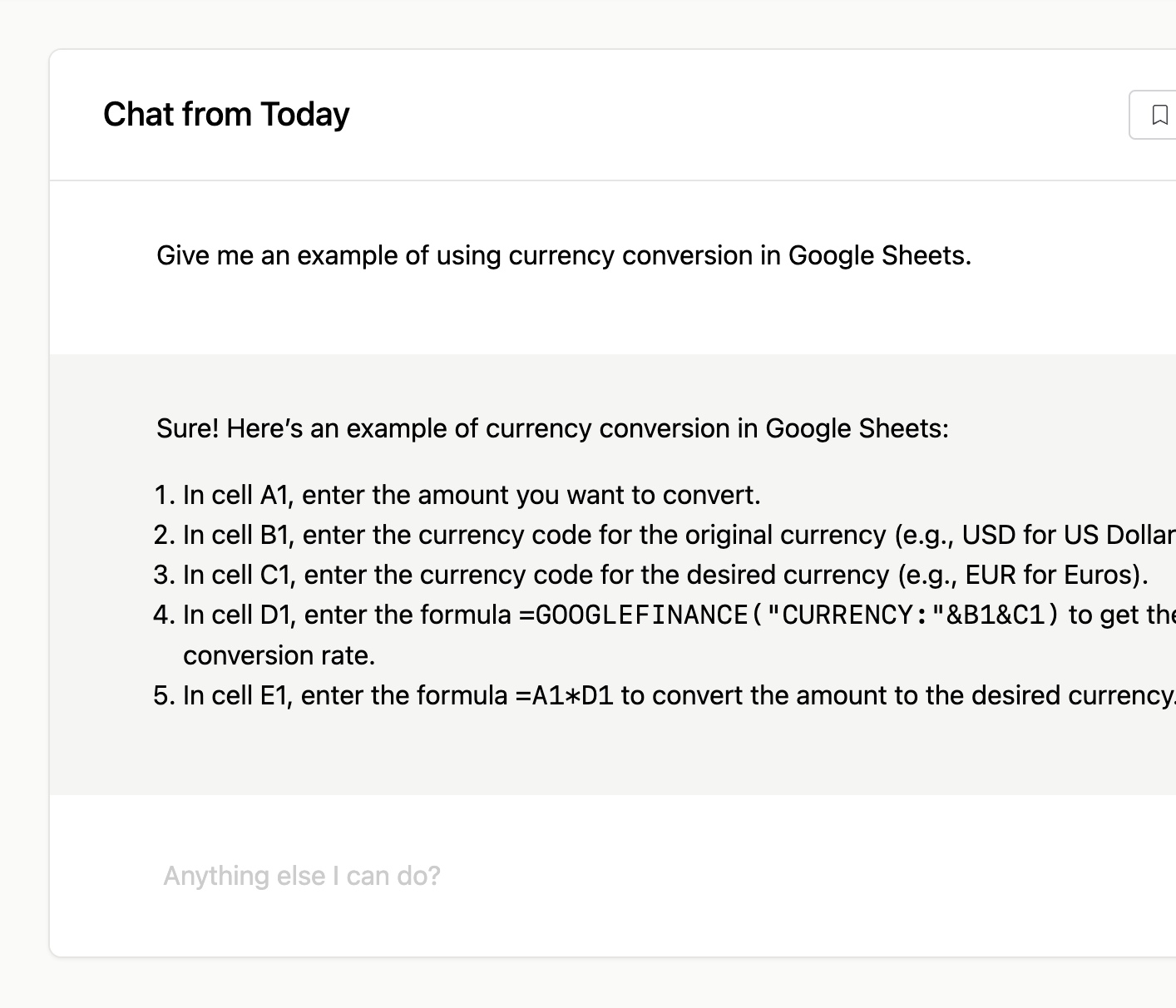
🗂️ Improved organization of Custom Actions
- Allow to categorize custom actions into Folders
- Allow to mark folders as "Favorites" so that they appear at the top of the library
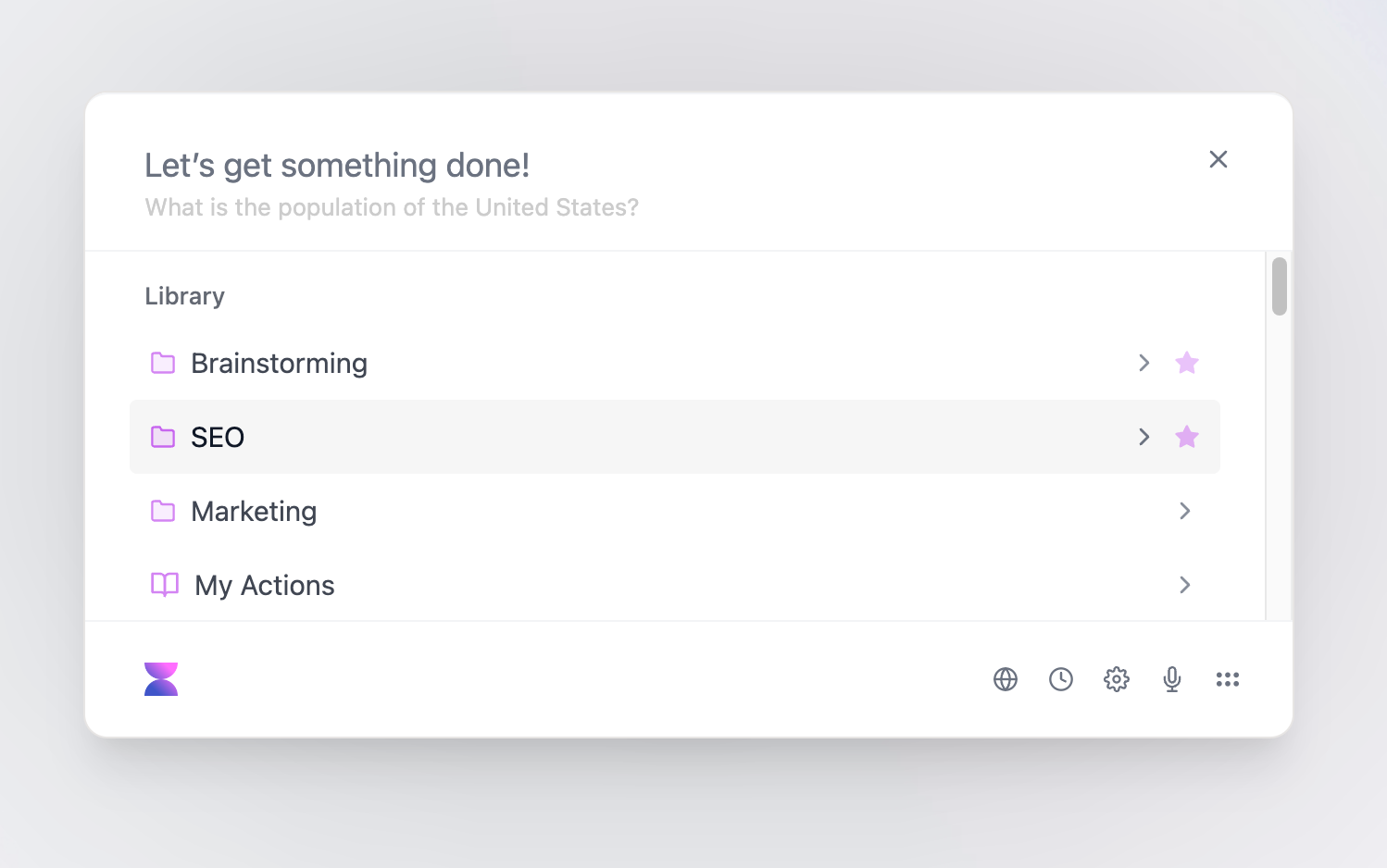
🌍 Research with Web access Beta
Web access helps you dive deep into any topic, providing comprehensive, relevant, and reliable information from across the web. From the latest news and trends to real-time data, Voilà extracts the key insights, helping you stay informed and make data-driven decisions.
Web access uses GPT-4 to extract and summarize information and is currently available to all users on our paid plans.
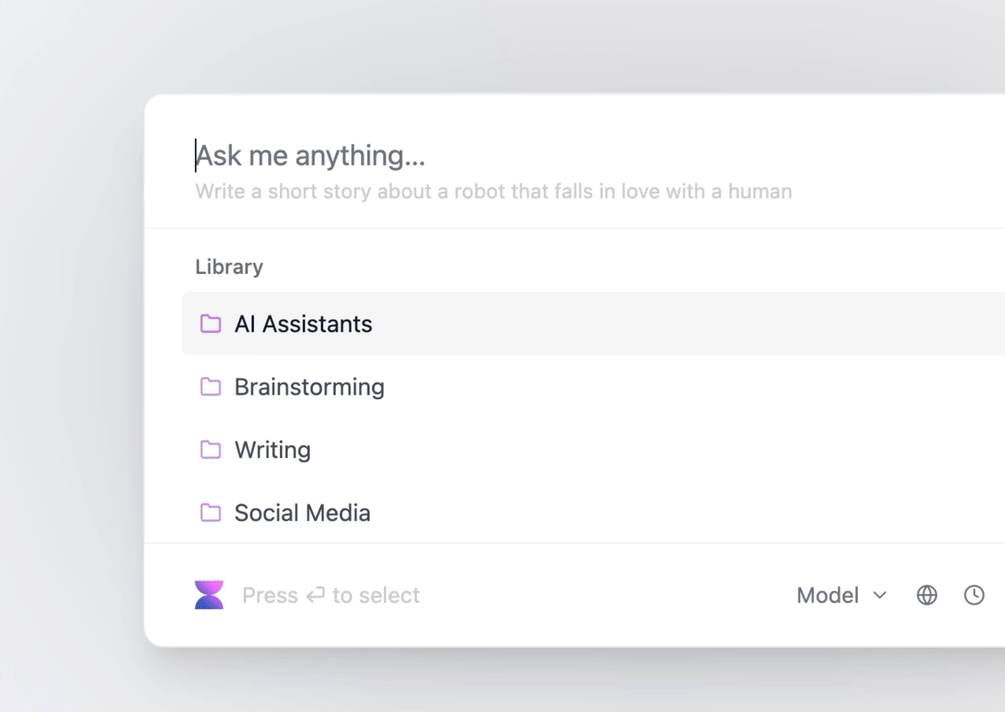
⚡️ Faster response
Thanks to our recent infrastructure upgrades, we have almost doubled the output speed. This means that you can now get the results you need in half the time.
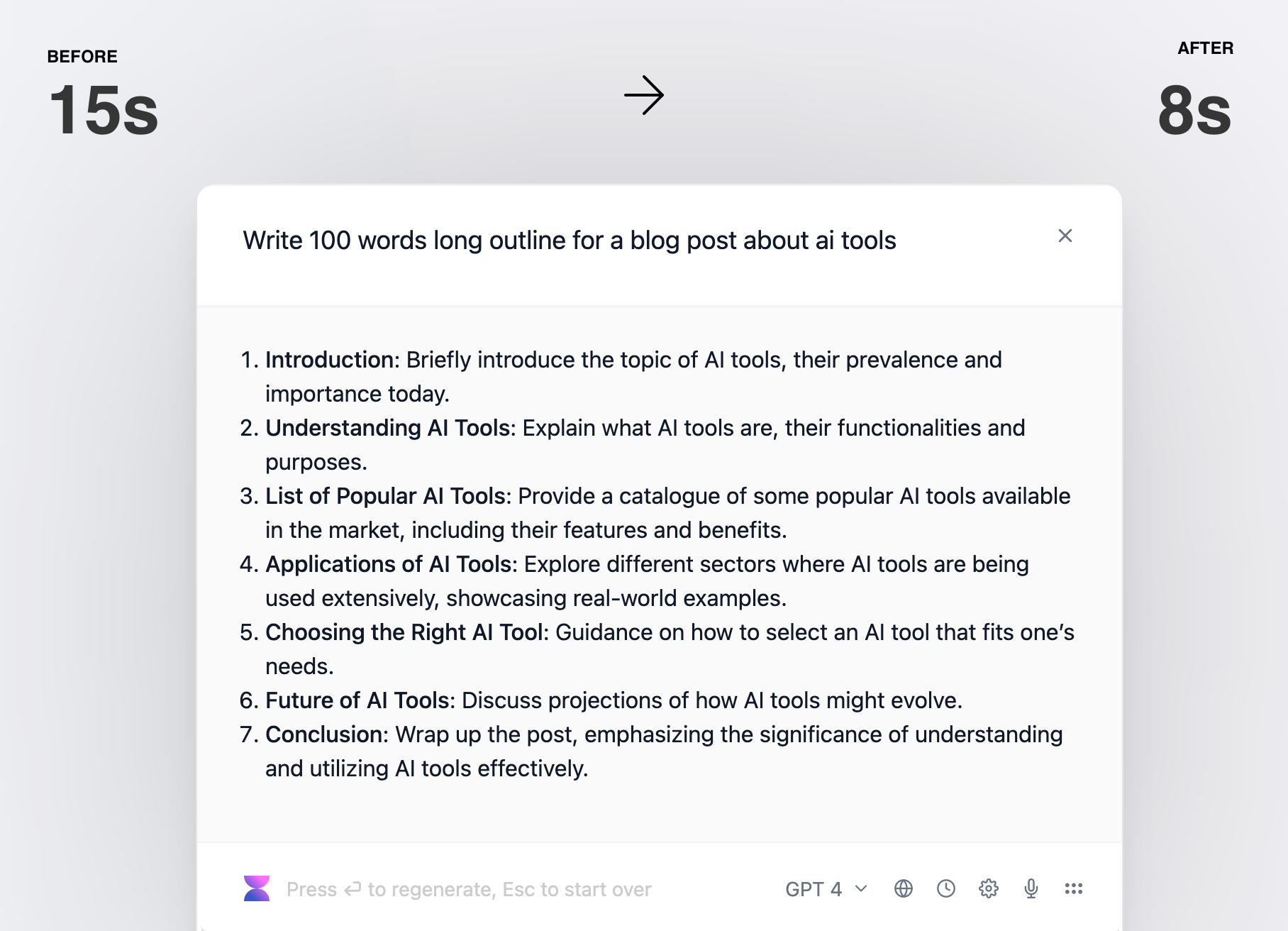
Affiliate Program
We are excited to introduce our Affiliate Program, an opportunity for you to earn commissions by promoting Voilà to your audience. Join friends of Voilà!
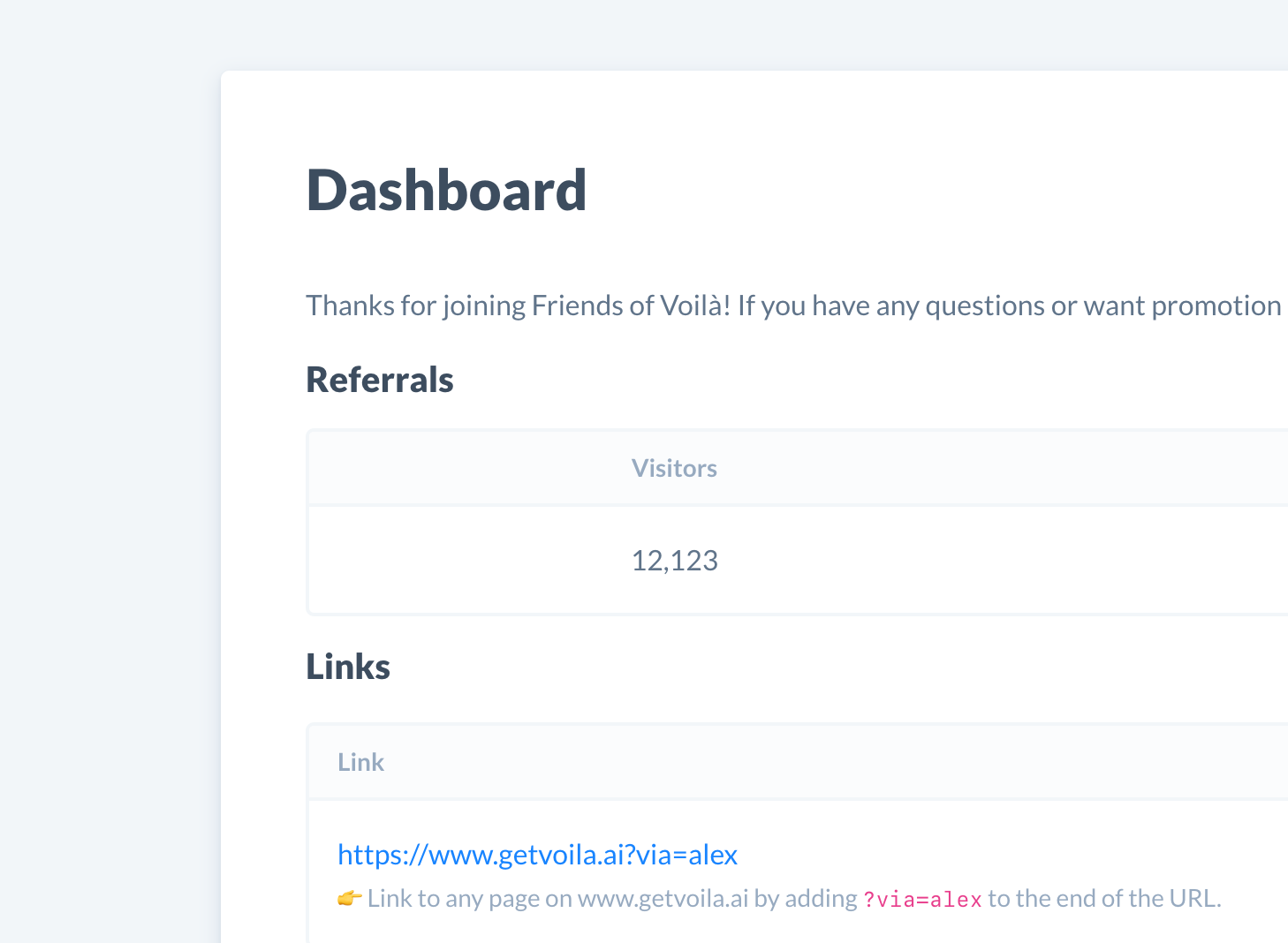
🧑🏼🎨 Set the creativity level of Custom actions
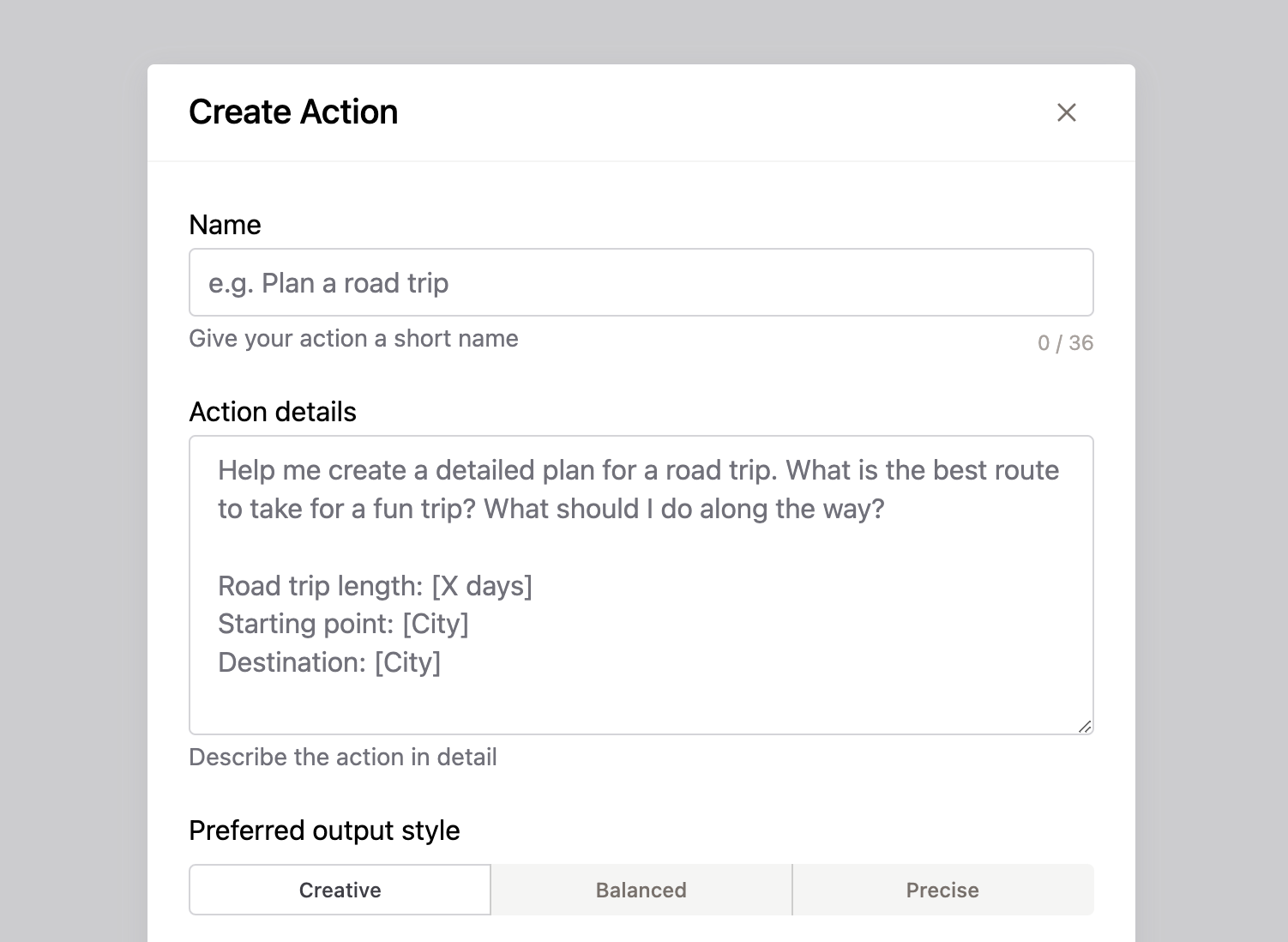
Set your preferred output style for custom actions:
- Creative: If you are working on something where you want to think out of the box or show your creative flair, this is the perfect setting.
- Balanced: Keep things fair and steady with the balanced output style. This choice is great for general use, where you need a mix of creativity and precision.
- Precise: When you need detailed, accurate, and specific results, choose the precise output style. This setting is ideal for tasks that require meticulous attention to detail.
Copy button for code blocks
You can now copy individual code blocks from Voilà's dialog.
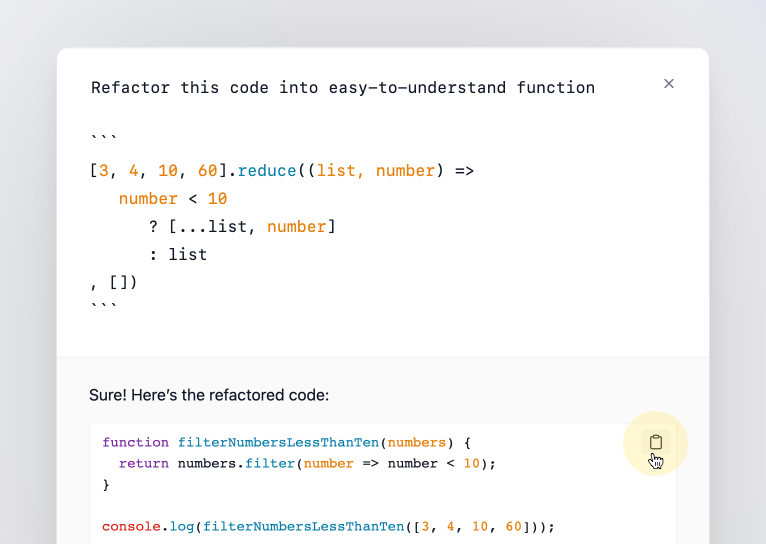
Code highlighting
Syntax highlighting and improved code entry – just type ``` to enter a code block.
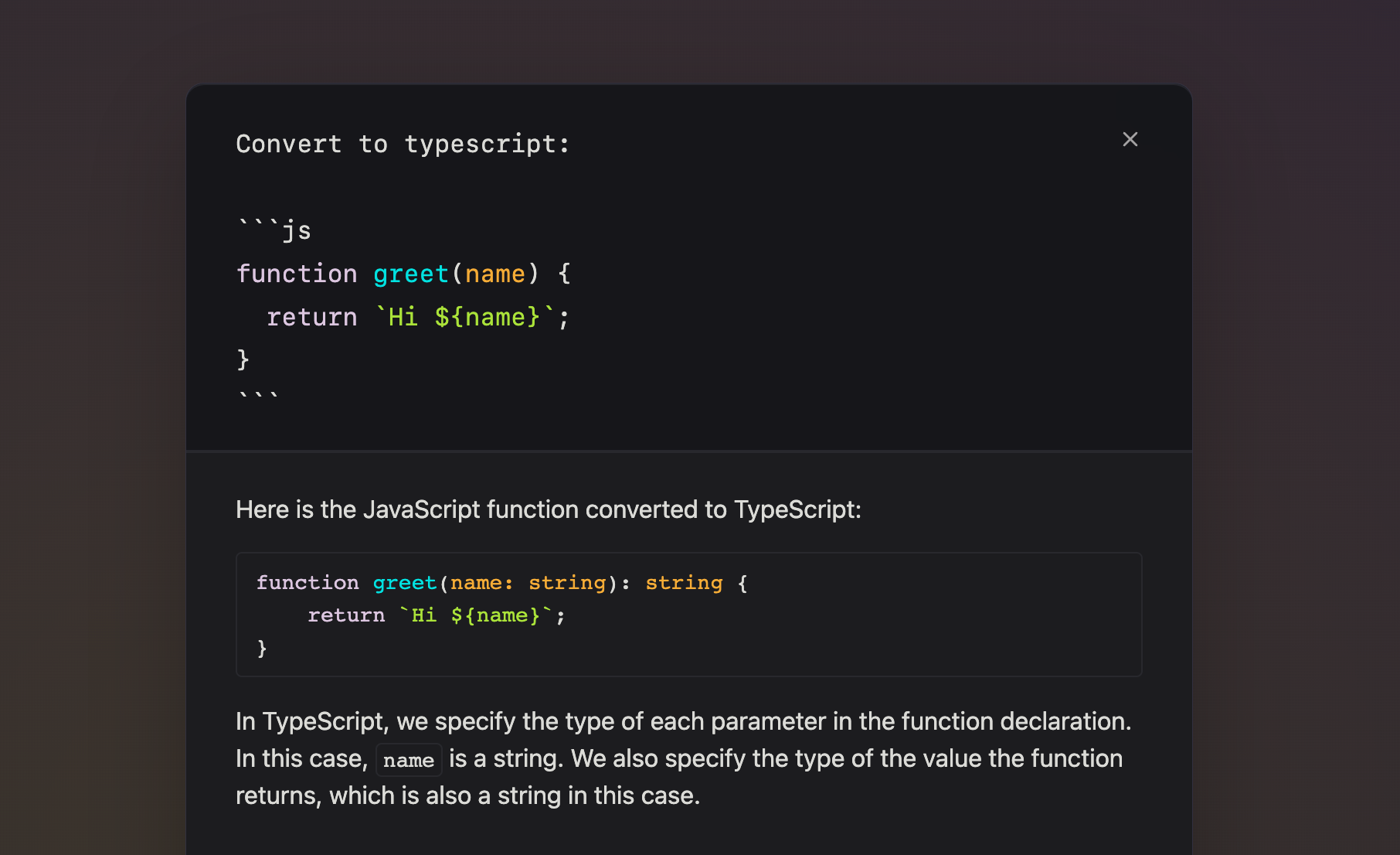
{} Template tags for Custom actions
Use template tags such as {PAGE} or {DATE} to quickly insert data into your custom actions.
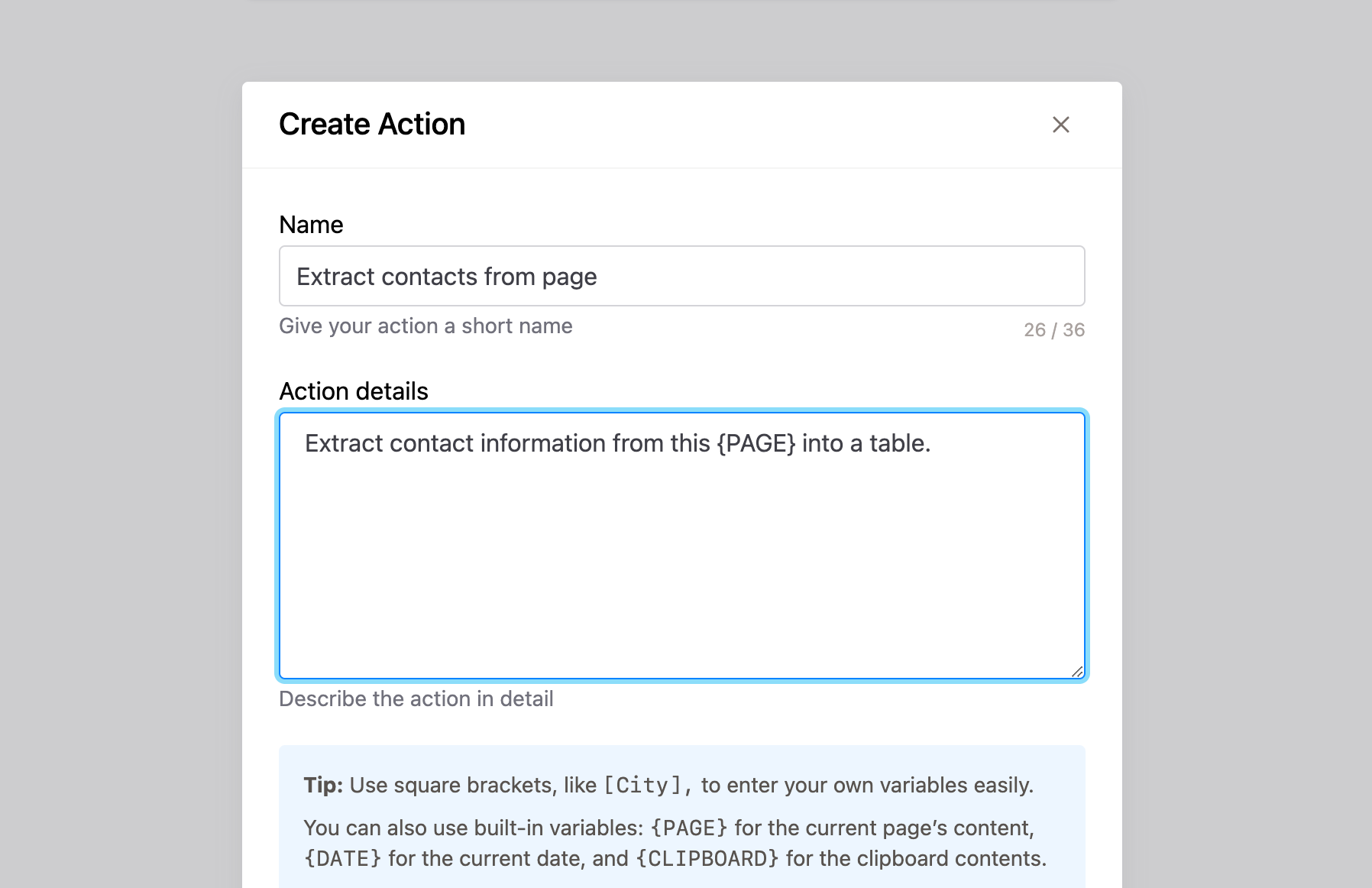
Use the content of current page
Voilà now makes it easier to work with the content of the current page. You can simply use the “With this page” action or click the “Use page as context” button in Voilà’s dialog.
Inline writing assistance actions
This update aims to make the writing process smoother and more efficient – you can now easily change the tone of your writing, make it shorter, or simplify complex sentences with a click of a button.
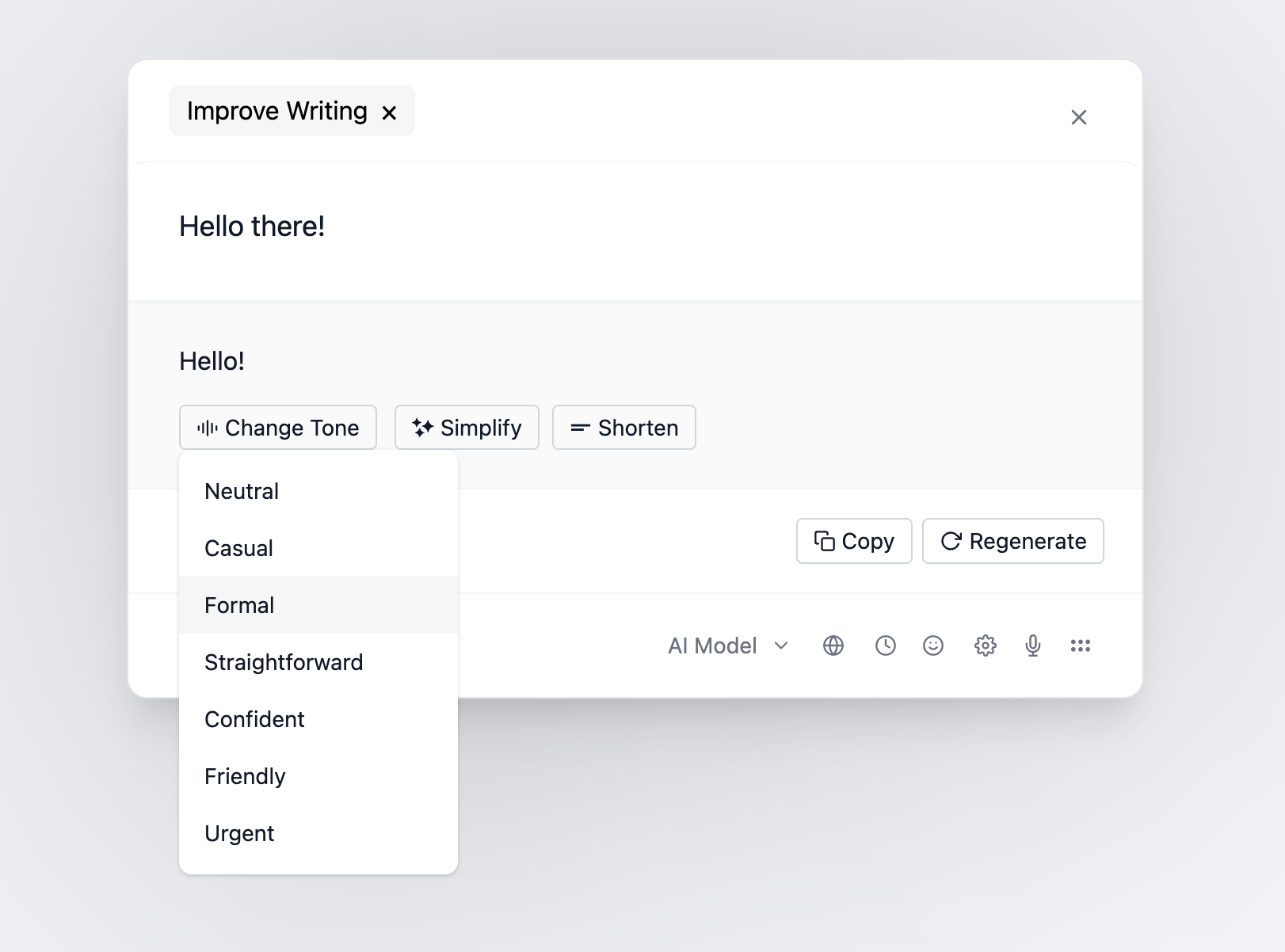
Speak any language with Voilà!
Voilà now supports 50+ output languages. Change the language of your prompts and actions easily from the assistant.

✉️ Improved Gmail integration
Our improved Gmail integration now now understands the full context of email threads, providing significantly better outcomes when drafting email responses. Give it a try!
💯 Extended Free Trial
We've extended the free trial period so you have more time to try out Voilà!
📌 Browser actions
Create Google documents, Excel sheets, Notion pages, Medium stories, or schedule calendar events – all directly from Voilà.
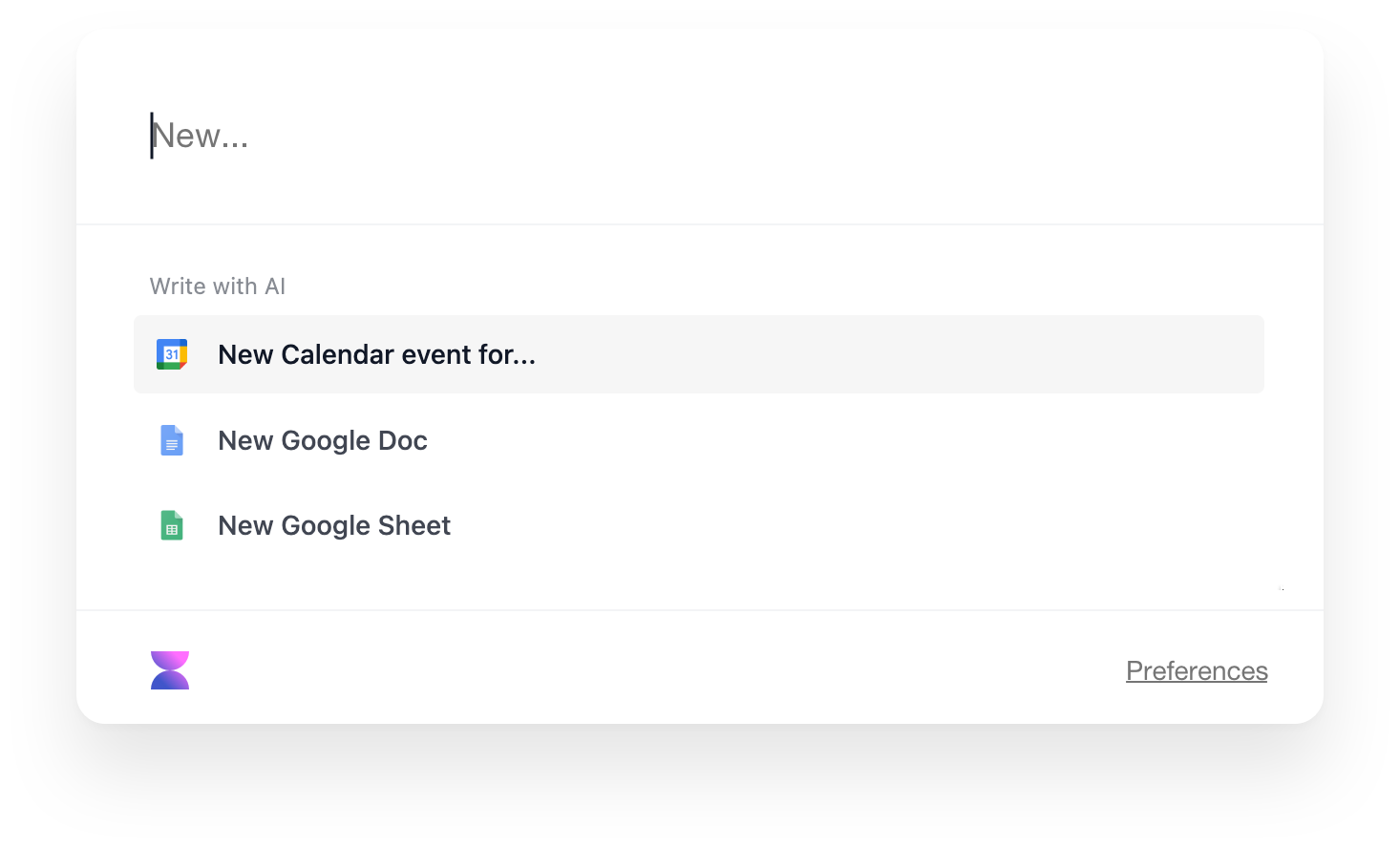
🖊️ Pre-defined prompt actions
Choose from dozens of pre-defined prompt actions and writing templates fine-tuned to deliver high-quality content.
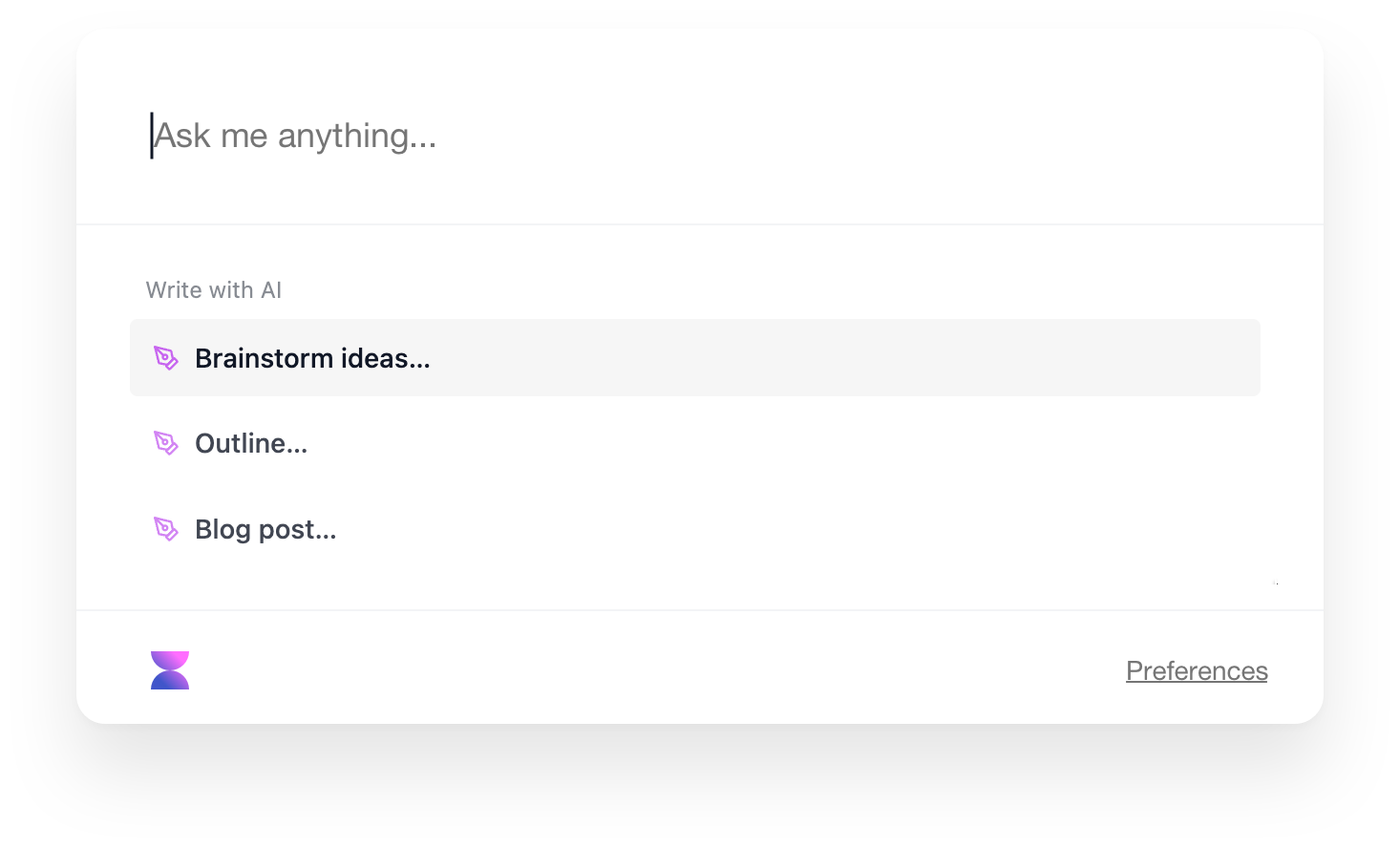
✉️ Gmail integration
Effortlessly draft new emails and reply to messages with our new, dedicated integration with Gmail.
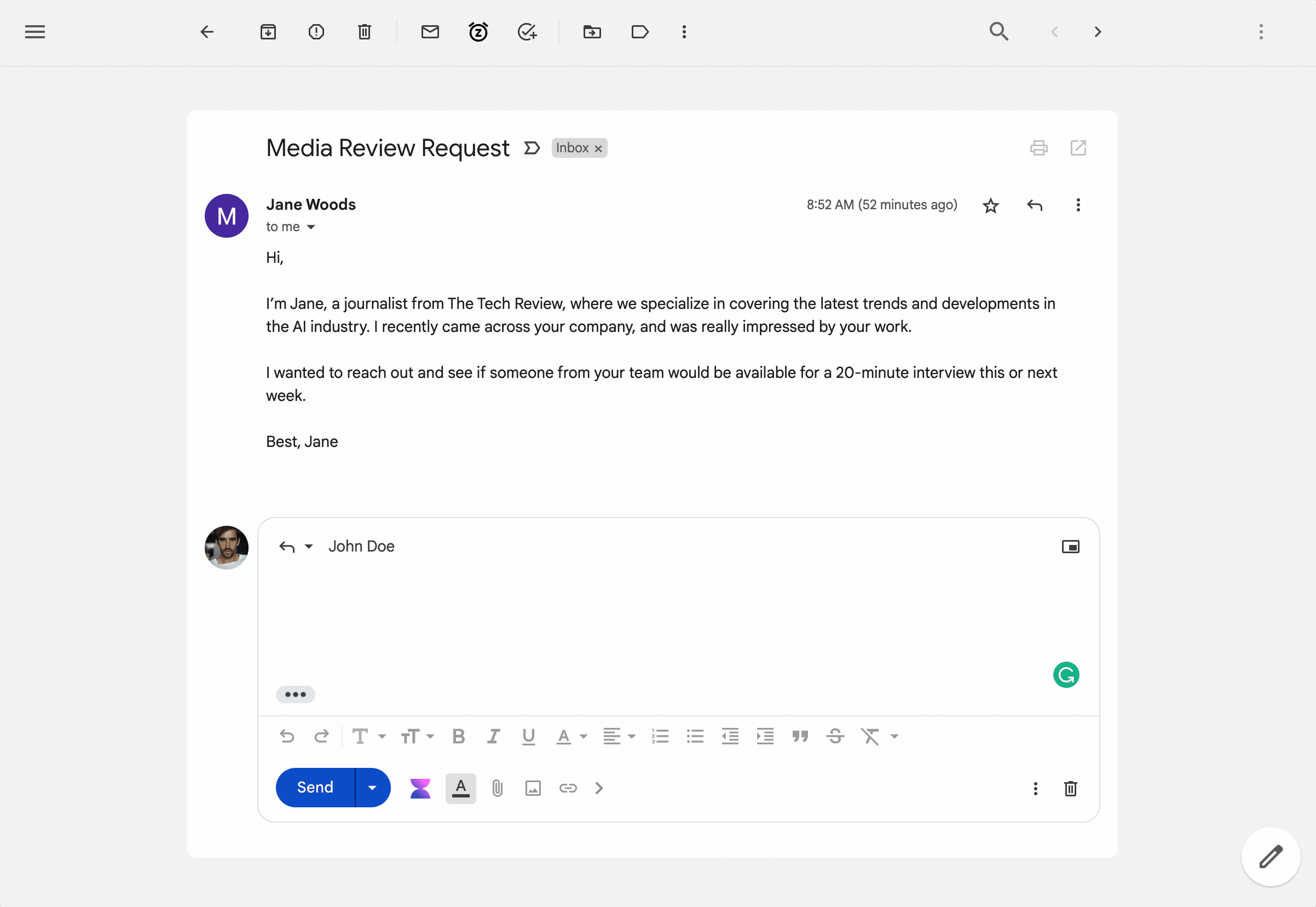
⚡️ Improved speed and prompt response times
We've worked hard behind the scenes to improve speed, reliability, and response times so that you get faster results every time you use Voilà!