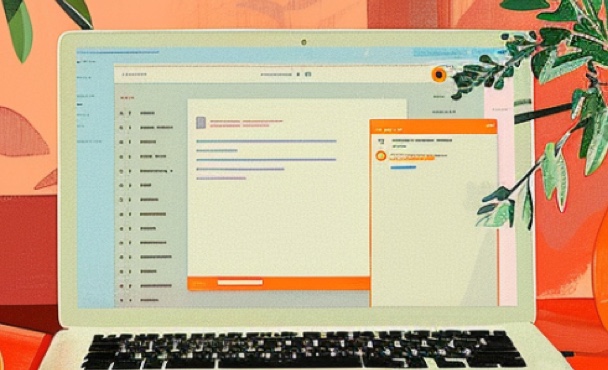Discover Voilà's Library of Prompts
Last updated: Jan 24, 2025
TL;DR Voilà's Prompt Library includes a range of expert prompts across various domains to help you create any content. Select a prompt, refine the output, and iterate as needed.
Welcome to the heart of Voilà — our Prompt Library: expertly crafted, battle-tested prompts designed to supercharge your content. Whether you're drafting the next viral blog post, writing a thoughtful essay, or creating professional documents across various domains like marketing, sales, advertising or product development, Voilà is here to help.
How to use the Prompt Library
- Access the Library: The library of prompts is available within the Voilà interface as soon as you open the assistant.
- Browse by category: The library is organized into intuitive categories representing different content domains – from creative writing to technical documentation. Browse through these categories or use the search bar to find the perfect prompt for your needs.
- Select a prompt: Once you've navigated to your desired category, explore the range of available prompts.
- Refine your content: After selecting a prompt, Voilà will work its magic to generate an initial draft. From here, you can refine the output by adding your personal touch or by using follow-up commands to adjust the tone, length, or style. You can access these follow-up commands by pressing the spacebar on your keyboard.
- Iterate as needed: Experiment with different prompts or adjustments until you're satisfied with the result.
Organizing the library
Click the ⭐️ star icon next to your favorite prompts or folders to add them at the top of the library for quick access.
Can I add my own prompts?
Absolutely! Voilà allows you to add your own prompts and actions to the library. You can learn more about this feature in the Custom Actions section.