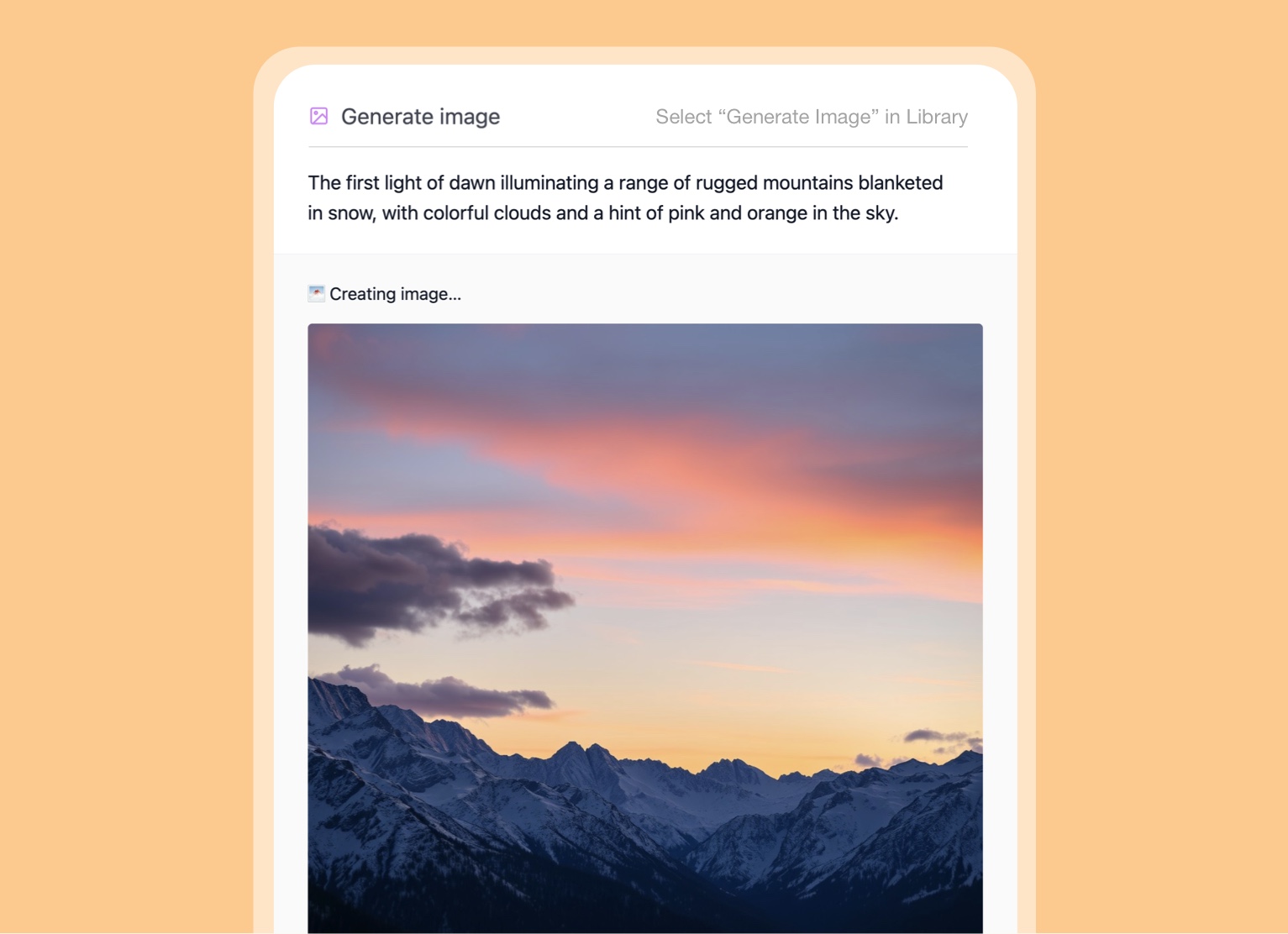TL;DR Use Voilà to generate images from text. Simply describe the image, and Voilà will create an image based on your input.
Use Voilà to generate images from text. Simply choose the "Generate Image" option from the library, describe the image, and Voilà will create an image based on your input.
How to generate an image with Voilà
- Select "Generate Image": Open Voilà assistant and search for the "Generate Image" option in the library of actions.
- Describe your image: Describe the image you want to generate. For the best results, provide as much detail as possible, including the subject, background, colors, artistic style, and any other relevant information. Voilà will create an image based on your input.
- Iterate as needed: Provide additional details to generate a new variation of the image.